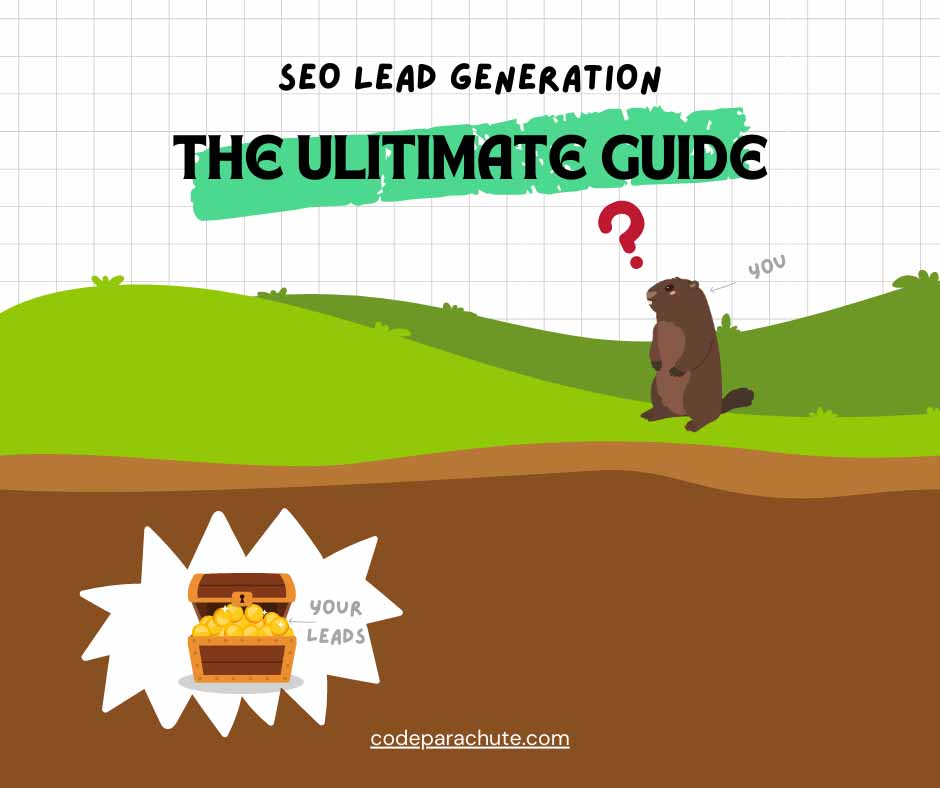How to do SEO for Lead Generation: The Ultimate Guide 2023
Lead generation is the hottest thing on the internet and if you’re here that means it’s important to you.
In this article, we reveal the secret sauce of how to do SEO for lead generation. I’m about to share with you an accumulation of SEO lead generation techniques based on practicing SEO for more than 15 years.
Get ready! 🏁
Meet your authors:
The Big Picture of SEO for Lead Generation
We know you’re an expert in your service!
But what you may not know is how to get people to find you on Google and contact you easily…
Here’s how lead generation works:
- Someone searches for your service
- They find you in Google
- They go to your website and contact you
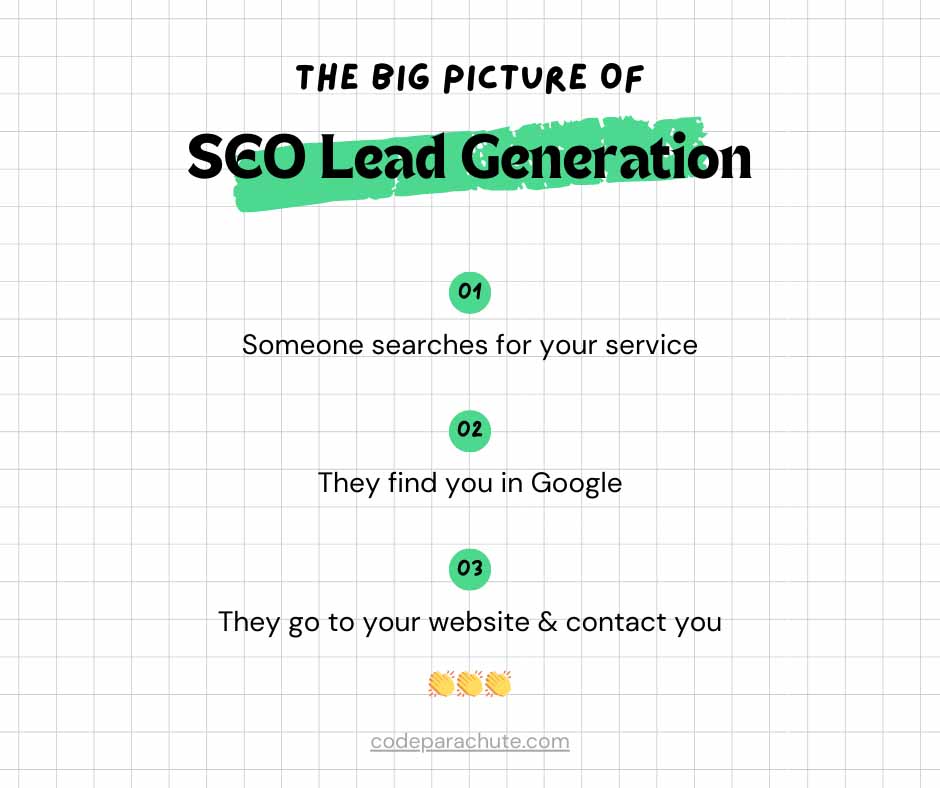
Why SEO Lead Generation is Vital in 2023
Obviously because without leads, you can’t earn any money. (Thanks captain obvious).
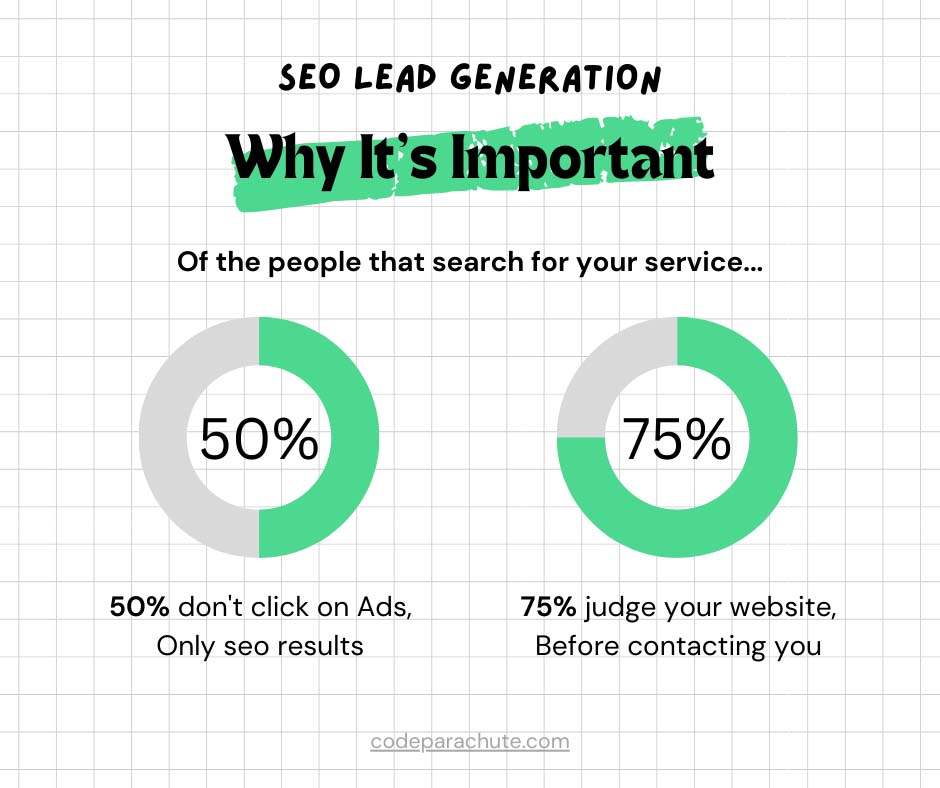
There are two new metrics I want to share with you:
- 50% of people don’t click on advertisements in Google search
- 75% of people judge your website before contacting you
In other words:
- If you aren’t doing SEO, you’re missing 50% of potential leads.
- If your website is bad, 75% of the people who visit your website won’t contact you.
As you can see, this is really important. Now more than ever. Over 90% of people search on Google to help them find businesses.
Also if you take SEO and lead generation seriously, your website is considered another asset class if you sell your business. One website sold for $1.2M on Flippa (website marketplace).
Sidebar: How SEO works with AI
If you’re wondering if artificial intelligence (AI) is going to change everything and how people find your business… you’re right. But it doesn’t change what we need to do. It’s exactly the same.
And in fact, what we’re doing here will help AI connect you with leads even better.
Since this is the future, it’s worth letting you know how it works.
Here’s how Google works now:
- You give your website to a Google robot.
- It analyzes all your information on your website.
- It matches your website to what people search for.
Here’s how Google works with AI:
- You give your website to a Google robot.
- It analyzes all the information on your website.
- It matches and curates information from your website based on what someone searches.
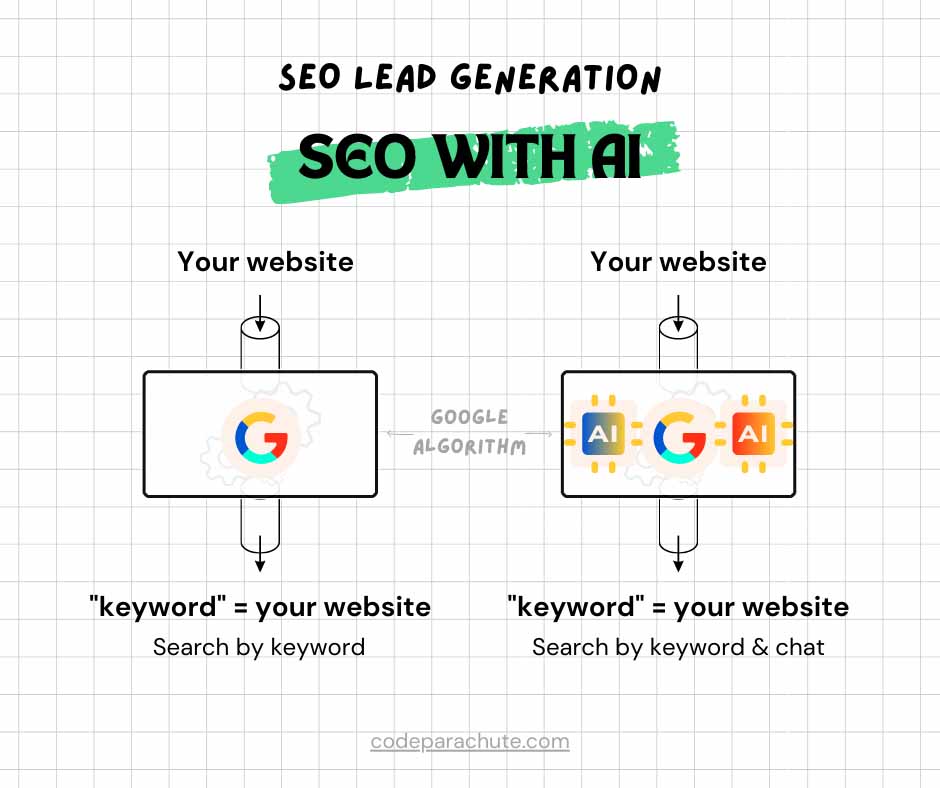
As you can see, with AI you can search by keywords or chat, and Google needs your website for the AI to work.
🗑️
Ever heard the expression Garbage in, Garbage out? That’s how AI works.
You need to feed it good stuff so it gives you a good response.
If you feed it garbage, it will give you garbage.
Without high-quality, amazing SEO-optimized websites, AI won’t be able to create information that’s helpful for people searching for you.
Why SEO Lead Generation is Hard
Not so long ago SEO was actually pretty easy.
You could start a website, put a bunch of keywords on a page, and then leads would find you easily.
For example, here’s what that page could look like if we were trying to get people to hire us as an
SEO consultant:
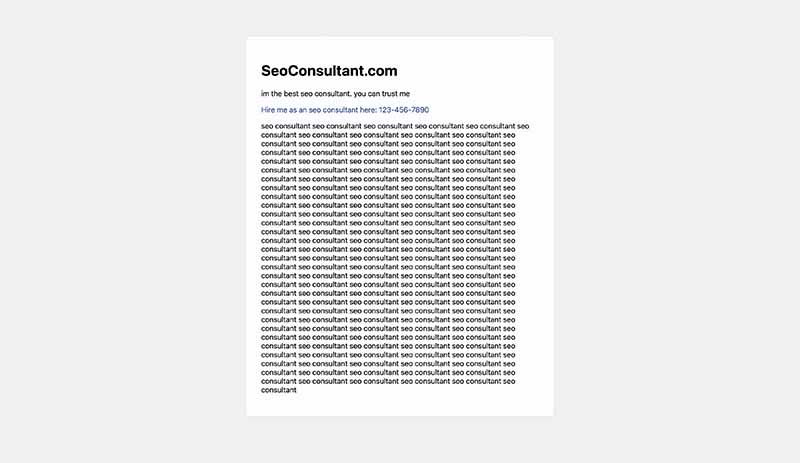
This is called keyword stuffing. Don’t do it.
Here’s another way you could get leads to find you easily,
Set up pages that look like this:
- roofing-detroit-mi/
- roofing-birmingham-mi/
- roofing-bloomfield-mi/
- roofing-lincoln-park-mi/
- roofing-northville-mi/
- roofing-novi-mi/
- roofing-rochester-mi/
- roofing-dearborn-mi/
…etc
(P.S. this real example from an SEO audit I did)
And page designs that look like this:
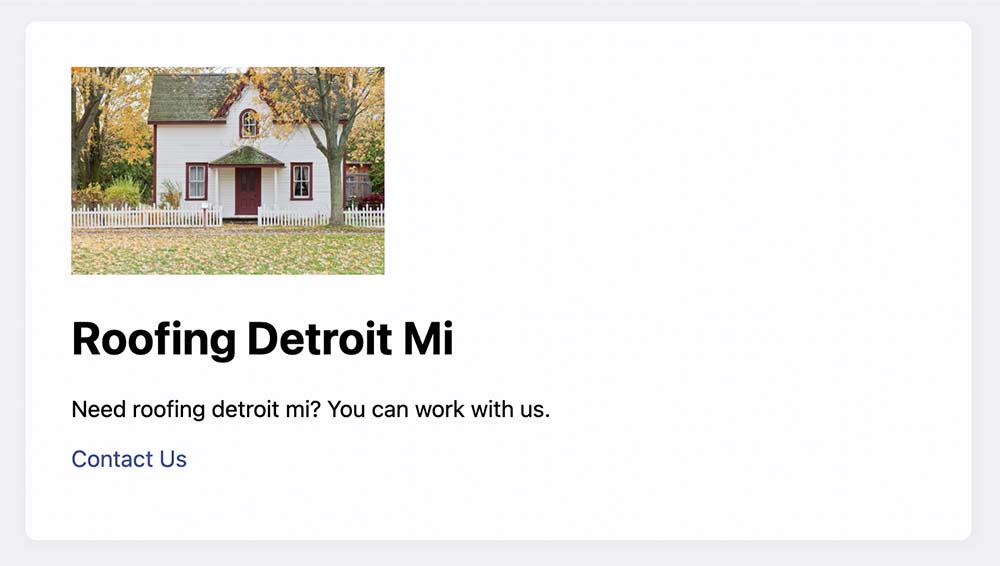
And
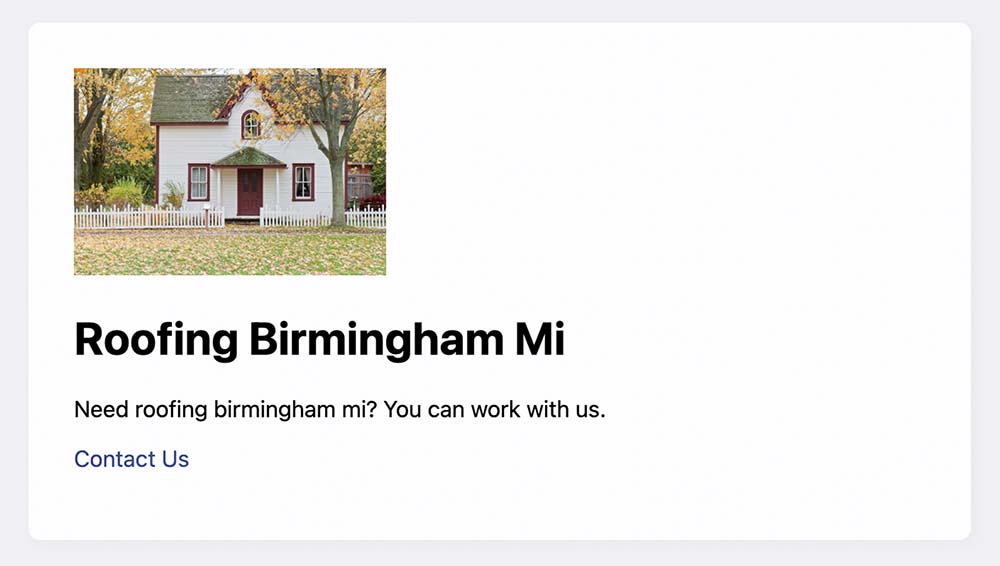
And

And
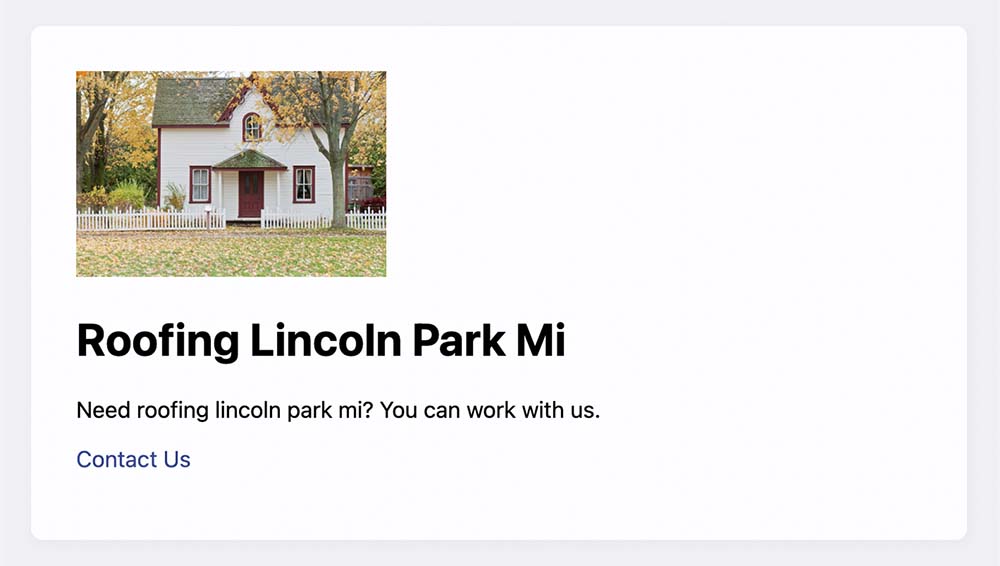
And so on…
Do you see the point?
This is another black-hat SEO technique that doesn’t work anymore.
Google views these pages as “thin” content that aren’t helpful.
If you get caught doing stuff like this, Google will penalize you for it. They regularly update their algorithm to eliminate spam and black-hat tactics.
Losing Google’s trust makes it very hard to recover your SEO.
| As of July 11th 2023 there were 1.13 billion websites. Forbes.
So Google has to determine from 1 billion websites which are good, and which are bad.
When we first start our website, Google has no idea if we are spam or legitimate.
We have to try really hard to prove to Google that we are a good website.
Rats!
No actually… this is like rats in a maze.
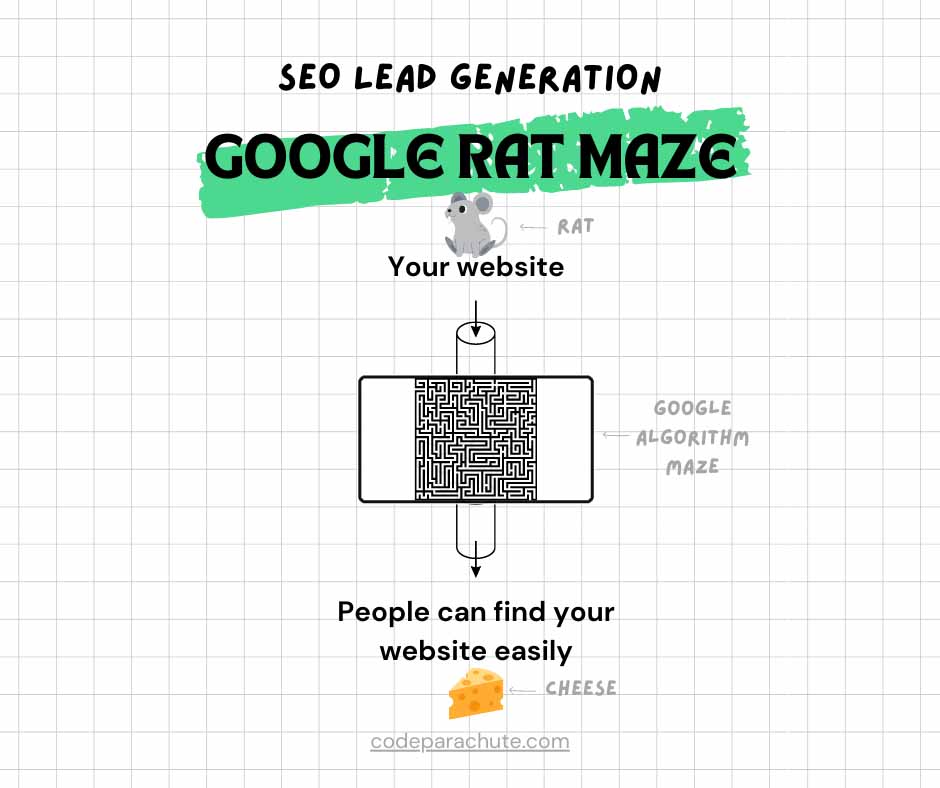
Our goal: create our website so that it navigates the Google Algorithm maze easily and people can find it.
Now that I’ve told you why SEO is hard, and what our goal is, let’s take a look at the solution.
How to do SEO for Lead Generation
Here’s how we navigate the maze and beat the algorithm:
- Write stuff people want to read about.
- Make sure Google can read it too.
- Build trust over time.
Simpler than you thought eh 🍁?
I’m not joking, that’s literally it.
…
The problem is, how to do it and all the steps involved.
Here are three steps that we need to perfect:
- Step 1: UX – User Experience
- Step 2: EEAT – Experience, Expertise, Authority, Trust
- Step 3: KWO – Keyword Optimization
By perfecting all three of these steps, we can create an SEO-optimized website that is for lead generation.
Let’s talk about the UX first.
Step 1: Perfect Your Website UX (User Experience)
Here’s the secret sauce to create a perfect website UX:
Short answer: Create a great website.
First, we have to understand our options for creating a website. Even if you already have one, this is worth reviewing.
There are a zillion ways to create a website nowadays, but the following rule always holds true.
A website can be created fast, cheap, and great, but you can only pick two.
See what I mean below by trying to toggle on every option here 👇
Your website will be: not great
Here are the combinations we have to choose from.
- Fast and Cheap ➡️ Not Great
- Cheap and Great ➡️ Not Fast
- Fast and Great ➡️ Not Cheap
Depending on which you pick, there’s a different way to create your website for each. Let’s take a look at each one.
Fast and Cheap Website
To do your website fast and cheap (assuming you’re new to this) we have two ways to create it.
- Hire a freelancer from Fiverr or Upwork for $100 or less.
- Buy a template for $70 or less and do it yourself.
Before I get a bunch of angry people knocking down my door 🤬 I want you to know:
There’s nothing wrong with these options. This is a great way to start on a limited budget and get a website in a week or less.
Just know that it can have some downsides which make them not great:
- The website you get may not be unique.
- You may not be happy with your website design.
- Your website may be hard to update or understand.
- You may have to try working with multiple freelancers.
- You might have to redo your website once you start to scale.
- Usually you get upsold and the website will end up costing more.
- You might not have control over your domain or hosting.
⚠️ – If you do go this route, make sure you own your domain name and never share or lose the login information.
Cheap and Great Website
To make your website cheap and great (but not fast to make) there are generally two ways to create it. Usually, people pick this option when they want to do it themselves or have more control over the design.
a. Use a website platform like Wix, Shopify, Squarespace, or Webflow.
These tools are great to build websites and they are generally pretty cheap to start. Here are some things to consider about website platforms:
- There is still a learning curve.
- Trying to move to another platform can be hard.
- You pay a monthly subscription fee.
- Sometimes you don’t own your website (read the terms of service!).
- There are limitations with design and SEO.
Or:
b. Use WordPress with a page builder: Elementor, Beaver Builder, or Divi.
Elementor is best for: Design.
Beaver Builder is best for: Simplicity.
Divi is best for: Budget conscious.
✅ – If I had to choose from these options, I would go with Elementor. I have used it for several sites where clients wanted full control over their design while still having decent SEO.
All of these options can be great after some time and love put into them.
However, there are some downsides to page builders:
- It takes longer to design your website.
- Every time you edit your content, you have to make sure not to break the design.
- Plugin updates can break the site easily.
- Migrating your content to another system or page builder is costly.
- You usually pay a monthly subscription fee.
- You may still need to add a lot of other plugins that slow down your site.
- SEO can be hard, time-consuming, or impossible to perfect.
Fast and Great Website
A website that is fast to make and great is never cheap. Someone always ends up footing the bill!
To get a fast and great website you will need to work with a team that specializes in websites and builds one with exactly what you need.
Here are the pros and cons of building a website with an agency.
Pros: Done once, Perfectly SEO Optimized, No content limitations, and you have full ownership of the site.
Cons: Not cheap and Design can be harder to change.
ℹ️ – Hey, here’s a secret, you can have a website that is fast, great, and cheap! If you work with a team like us, we have pre-made SEO-optimized websites we can spin up with your brand fast. That’s because we spent months and tens of thousands of dollars making it easy for you.
What to Include in your Website
No matter how you decide to create your website, here’s what we need to make it a great user experience.
- Loads fast on mobile.
- Professional and Trustworthy design.
- Easy to navigate.
- Easy to find information.
- Scalable.
- Easy to add and edit content.
If you want to dive into this more, read this article on how to design a website to be SEO-friendly.
That completes step #1 in perfecting your SEO!
Step 2: Perfect Your Website EEAT (Experience, Expertise, Authority, Trust)
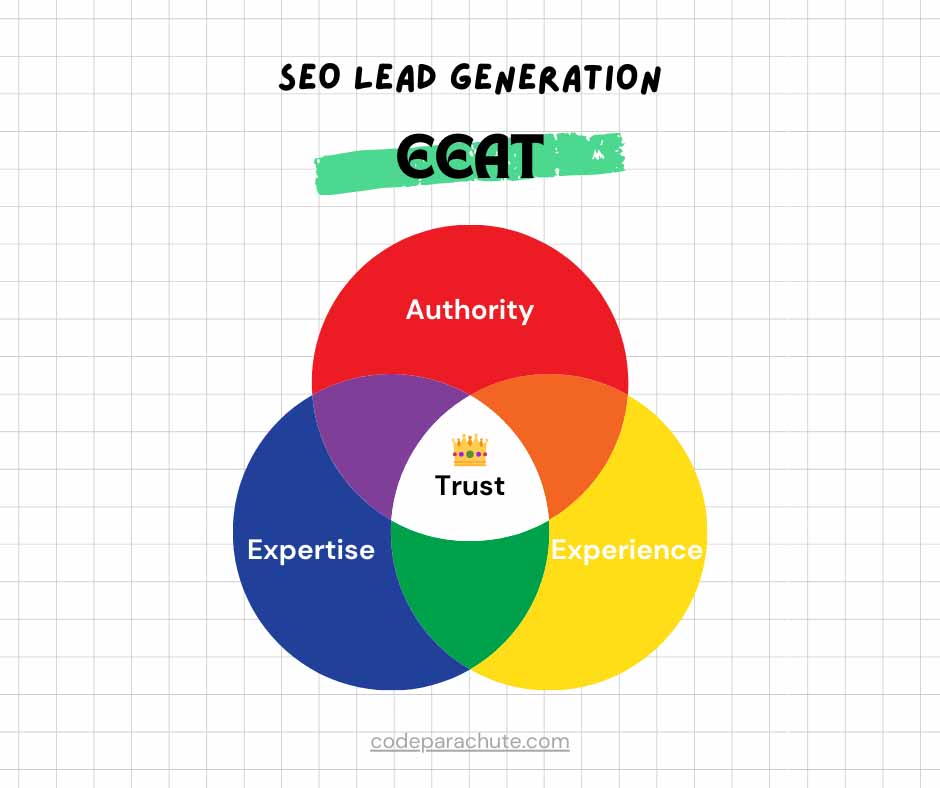
EEAT is a weird acronym established by Google. It stands for:
- E – Expertise
- E – Experience
- A – Authority
- T – Trust
We need to create pages that demonstrate EEAT well.
“Pages with High EEAT are trustworthy.” – Google Search Quality Guidelines.
Let’s take a break and go back to our favorite rat analogy…
Imagine you had to give cheese 🧀 to my favorite rat (he’s gray and has black eyes) in this bin:
(You can try and find the right one by clicking on the rats. You’ll see the ✅ emoji if you find him.)
- If you tried and didn’t find the correct rat – sorry.
- If you found the correct rat – you’re lucky or clicked on a bunch to find it.
- If you didn’t try – you may have realized that it’s pointless… and there’s no difference between the rats anyways, so how could there be a favorite?
The only way to guess correctly the first time is to have someone else tell you.
Just like you trying to find the correct rat, when Google tries to find the correct website, it also needs to be told by someone else which is the correct website.
We do this by doing EEAT on our website and off of our website.
This depends on what you are an expert in. And for every type of website, it differs.
🚩 Red Flag – If an SEO company claims they can do SEO without you, you should question them. They either work with your competitors already or they don’t know how to accurately represent what you do. (SEO companies always need to work directly with you – if they knew SEO well and were already an expert in what you do… they would just create their own website and compete with you).
Showing EEAT on your website
In order to start, you will have to create pages for each letter in EEAT.
E – Expertise pages
With these pages you showcase why you are the expert in what you do.
Google wants to know what you are an expert at.
Example expertise pages:
- Portfolio.
- Services.
- FAQ.
E – Experience pages
Here you show your experience in what you’ve done.
Google wants to know if you have first-hand experience doing what you claim to be an expert at.
Example of experience pages:
- About.
- Projects.
A – Authority pages
Here you show why you’re the authority (better than the competition).
Google wants to know that you are the go-to for what you are an expert in.
Example of authority pages:
- Affiliations.
- Resources.
- Certifications.
T – Trust pages
Here is where you show you are trustworthy.
Example of trust pages:
- Bio.
- Blog.
- Reviews.
- Videos.
This is the most important category of EEAT. If you have the expertise, experience, and authority, you also need to show that off on your website to build trust (we cover this later).
For all the EEAT pages
Try to come up with at least 5 pages for each category in EEAT.
If you need help figuring out what pages you need for your website, you can contact us.
For each page, you want to focus on quality. Google is looking for the following to consider your page of high quality:
- Has a beneficial purpose.
- Doesn’t cause harm.
- Is trustworthy (Especially if your website is about money or an online store).
- The title summarizes the page content.
- Has information about the author (you).
- Ads don’t block the content significantly.
- You used a high level of effort/skill/talent and originality to create the page content.
- Positive reputation for the page.
- Positive reputation for the author (you).
- Demonstrates EEAT well.
If your website is about finance or health, this needs to be done perfectly.
ℹ️ – You can read more about EEAT in the search quality guidelines (page 26).
Sidebar: Has information about the author (you)
This really important and often overlooked.
You want to include a bit about yourself and why you’re qualified to be writing about a particular topic.
One of the best examples I’ve seen is on the annuity.org website.
Take a look at how they show the author:
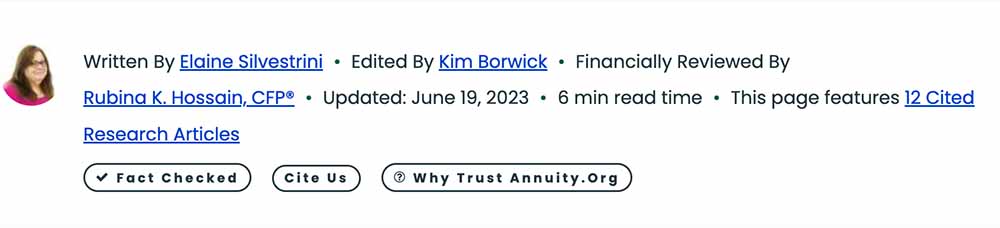
Here’s why this is great:
Elaine has a link to her bio page. It’s reviewed and edited by other credible authors. Rubina has a certification (CFP – Certified Financial Planner). It was updated recently. It cites 12 research articles. It’s fact-checked. There’s a way to read more as to why trust this website.
Basically, this shows an immense amount of trust for Google and the reader that this article is legitimate.
Sidebar: Ads don’t block the content significantly
If you plan to put ads or popups on your site to generate revenue you need to be really careful with how you do it.
I look at lots of other sites daily, and today I found the worst site ever.
My ad blocker said that for this site it blocked 135 ads. 🤭
I got curious to see what that looked like, so I disabled the ad blocker:
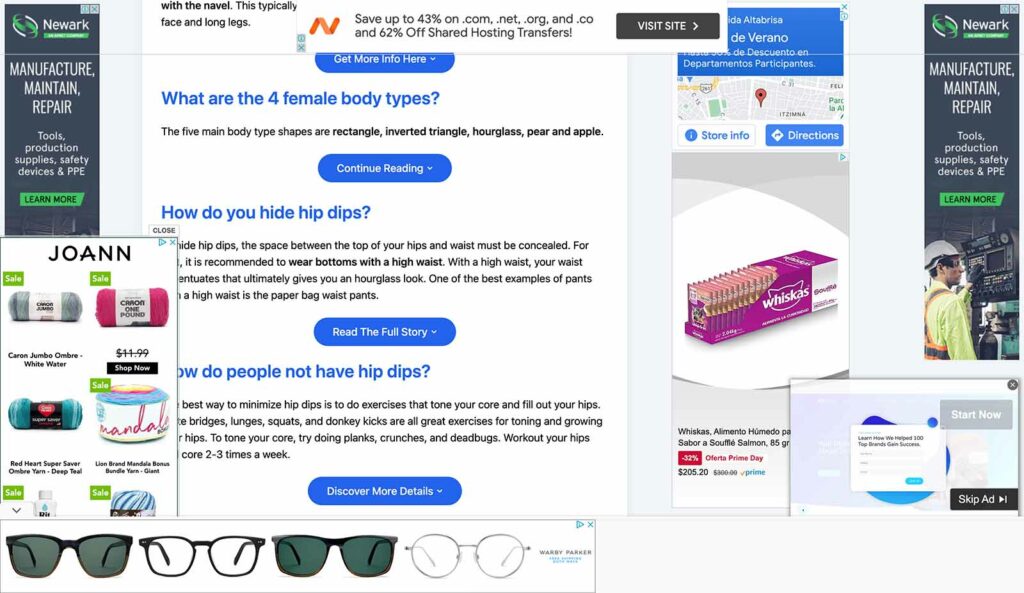
I can count 8 just in this screenshot. If you leave the page up the ads change every few seconds. 😱
While this doesn’t block the content, it makes the experience unpleasant, and a bad user experience.
Please don’t do this.
👟 – Put yourself in the shoes of your customer, is this what they would want to see?
Showing EEAT off your website (How to get Google to trust you)
“Just trust me bro”
Alfonso F.
That was literally what Alfonso said during one of our meetings. He was making a point to a client that you can’t just say that to gain credibility with someone, you actually have to show it.
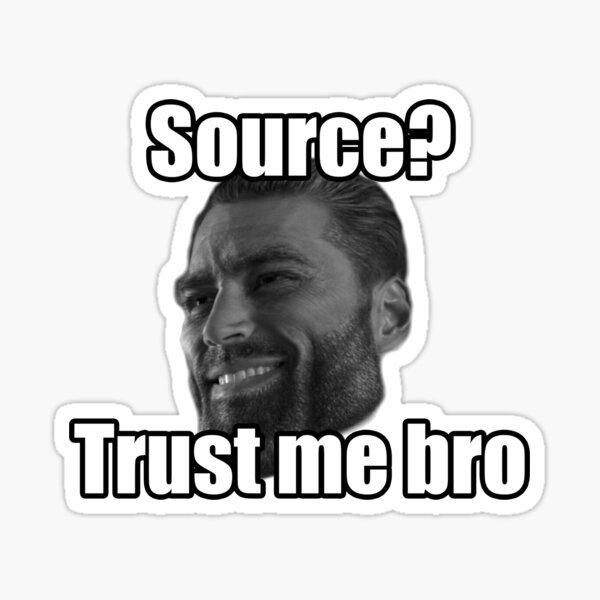
The same is for Google, for everything we put on our website, we have to prove it off our website.
ℹ️ – Google states you can still receive a good rating without proof if your website is new. But I don’t recommend letting it stay this way for long.
I really like this analogy called the mirror analogy so let’s reflect on it for a moment!

When you look in a mirror, do you expect to see yourself, or someone else? If you saw someone else would you trust the mirror?
You wouldn’t trust the mirror or you would doubt yourself. Maybe you’ve changed?
This is the battle Google faces as well. They know that you can put anything on your website, but they want to make sure that the information on your site is reflected everywhere else online. If it’s not, Google
can’t verify that you’re telling the truth and Google won’t trust you, and it won’t send you any leads.
There are four things you need to do to get Google to trust you:
- Have consistent information.
- Reviews from independent sources.
- Listing directories with identical NAP.
- Backlinks from quality websites with relevant or similar topics.
1 – Have consistent information
When other people talk about you and your website, do they use the same information?
For example, I think my name is really cool: Cayce. But it can be spelled in 15 different ways (Case, Casey, Chase, KC, Kase, Kacey, Etc).
If everyone that talked about me online used a different version, Google would have a hard time figuring out who I am.
It’s important for Google that you use the same information to talk about yourself everywhere online.
In other words, you want to have a consistent NAP – Name, Address, Phone.
You want to have the same Name, Address, and Phone on your website as you do on social media and other websites. That way Google won’t doubt who you are.
In addition to that, you want to make sure that people are also talking and supporting what you claim to be an expert at.
2 – Reviews from independent sources
Ever heard of a PBN? It stands for Private Blog Network.
What some people do is create thousands of websites just to give other websites positive reviews.
Google doesn’t like that. Because they aren’t independent sources. They are biased reviews and they are created by the website owner to make them purposely look good.
So what are good independent sources for reviews?
We recommend setting up a profile on one of the following to start getting reviews:
Google Business Profile (Formerly Google My Business) is great if you have a physical location.
TrustPilot is best for trust and transparency and does not require a physical location.
Go the extra mile – Once you get a review, you can add it to your website and link to the review so your website visitors know it’s real. That’s what we do to build absolute trust.

3 – Listing directories with identical NAP
This is especially helpful if you are a business that provides a local service with a physical address.
Make sure to get listed on sites with the same Name, Address, and Phone.
Here are some sites you may want to consider listing yourself on:
4 – Backlinks from quality websites with relevant or similar topics
If you know a bit about SEO, chances are you’ve heard the term backlink somewhere.
A backlink is this: A link to your website placed on someone else’s website. This means this website trusts yours, and this is how Google knows you are trustworthy.
This is no doubt one of the most important ranking factors for getting Google to trust you.
Let’s start off with a bad backlink, that can hurt your trust.
There are tons of sites out there like this one:
https://rankerdirectory.com/website-list-775/
That have tons of pages that look like this:
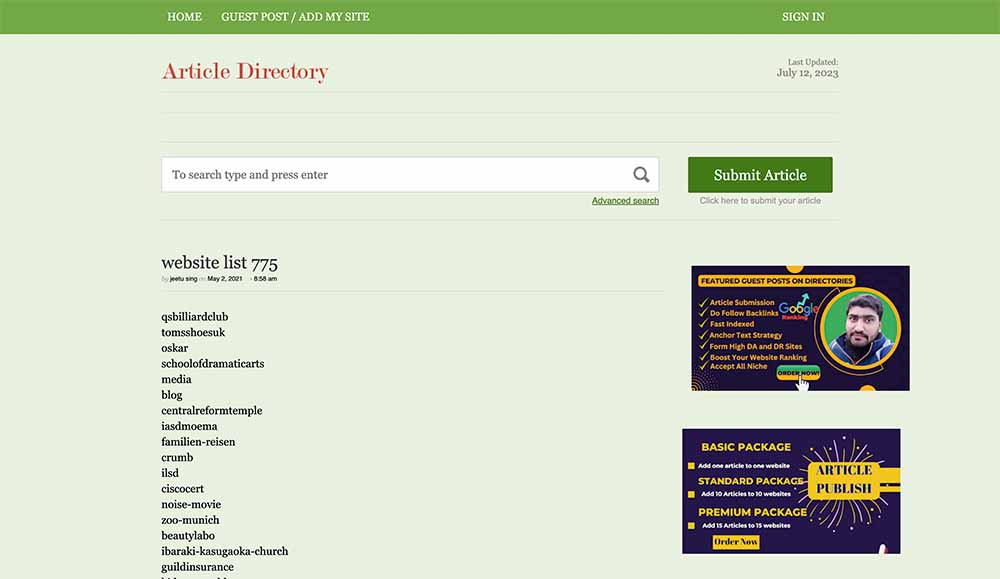
This website is bad because:
- It’s not relevant (would you care about this website? Put yourself in the shoes of your customer).
- It doesn’t add any value to the reader.
ℹ️ – Sometimes, you get put on these sites because someone may be trying to ruin your website. So it’s important to closely monitor these backlinks and make sure you disavow them.
Now let’s look at a good backlink example:
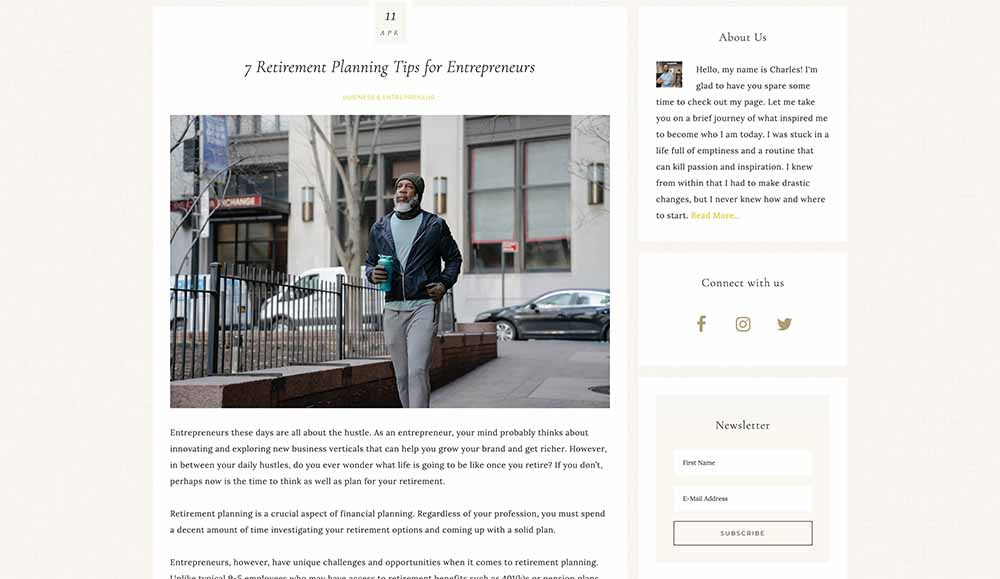
Here within the page there is a backlink to our clients website: annuitystraighttalk.com.
This website is good because:
- It’s relevant
- It is valuable for the reader
The more backlinks you have like this, the more Google will trust you and send you more leads.
There are a few strategies you may want to implement to build backlinks. You can read about that here.
That completes step #2 in perfecting your SEO!
Step 3: Perfect Your Website KWO (Keyword Optimization)
You’ve made it, the final step in perfecting your SEO for lead generation.
Most people that have websites don’t actively think about keyword optimization. Even if we have a great website and EEAT, we still need to do this.
📝 Definition – Keyword Optimization: Including the right words on your website that people are actually searching for.
If we never include words that people are searching for, no one will find our websites.

Here’s a great 12-step process on how to perfect your website for keyword optimization.
- Get an SEO tool.
- Audit your website.
- Define your pillar content.
- Find keywords.
- Rank keywords.
- Write content.
- Get backlinks.
- Post to social media.
- Set up analytics.
- Submit for indexing.
- Advertise (optional).
- Measure, Adapt, and Repeat.
Let’s dive into the specifics of each step.
1 – Get an SEO Tool
SEO for lead generation relies on the data of tools to make informed decisions.

Two of the best tools for this are:
While these tools can be costly, doing SEO without them is like swinging a bat at a piñata (with a blindfold on).

We use Ahrefs because we find it to be the most accurate and easiest to use.
ℹ️ – There are tons of other tools out there to help make better decisions and keep track of things. As time goes on you may add more tools into the belt, but this should be good enough to get started. (SEO can get expensive – we spend $2,000 a month just on tools)
2 – Audit Your Website
If you have an existing website, it’s always better to take a look over what you have, and then decide what to do next.

Here are some quick checks you can do:
- Does your website have a great user experience on mobile?
- Do you have an adequate amount of EEAT pages to represent your business?
- Do you have an average review score of 4 stars or greater?
- Can you search for your company name and find your website?
- Are there any transactional keywords (landing pages) ranking?
- Check your desktop and mobile performance on Pagespeed insights. More than 60 is a good performance score.
- If you’re a local business, you can use a tool like Brightlocal to see if you are ranking well in Google Maps.
- Have you removed any non-helpful or duplicate content? Does your helpful content have enough detail, it is easy to read?
If you are missing any of the above checks, it’s worthwhile fixing these points before doing anything else.
Once these points are complete, you can then go on to writing keyword-optimized content.
ℹ️ – We do a 60-point audit and use other tools to help find more SEO issues with websites. To be brief here, we limited the audit to the 8 most important high-level checks.
3 – Define your pillar content
What are you an expert at? That’s what we all want to know. In gross detail.
Pillar content is a way to show everyone why you are an expert.
This is an SEO lead generation strategy that works extremely well. To understand why, let’s think about how Google and other search engines work.
Google cares that when people search they find a result that is helpful. That way, when they think of searching for something again in the future they think of Google.
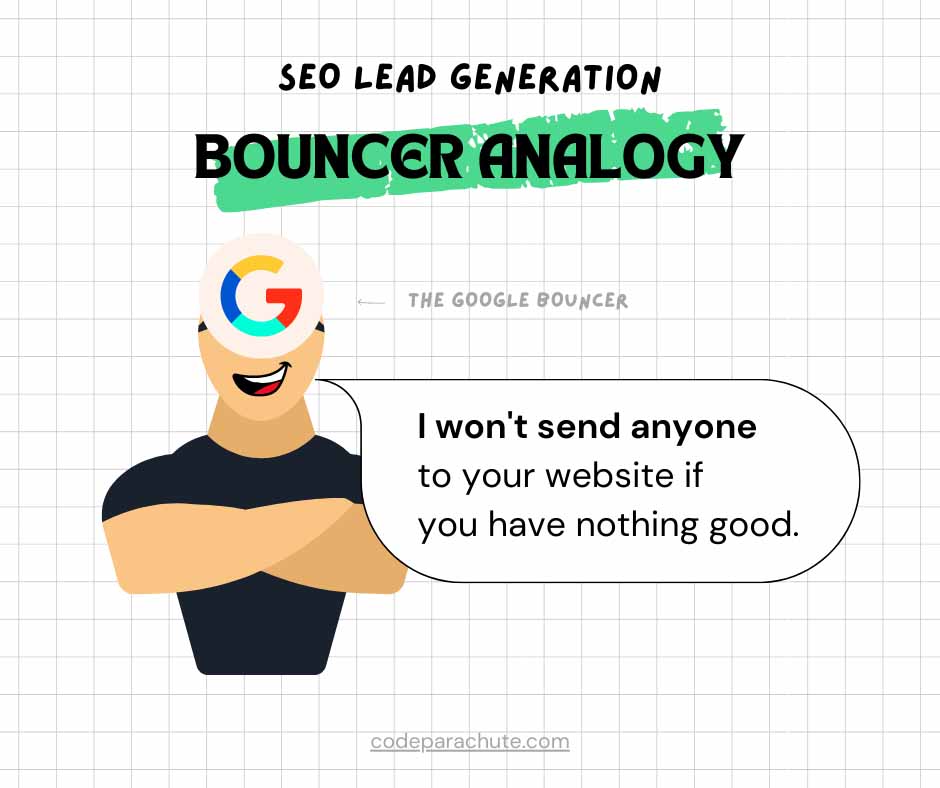
Think about Google as a bouncer. If we don’t prove ourselves to them, they won’t let anyone in our club (website).
So the questions we need to answer at this point are:
- What do we write about that is relevant and helpful for people.
- How do we prove it to Google.
Let’s talk first about how we write amazing content that is relevant and helpful.
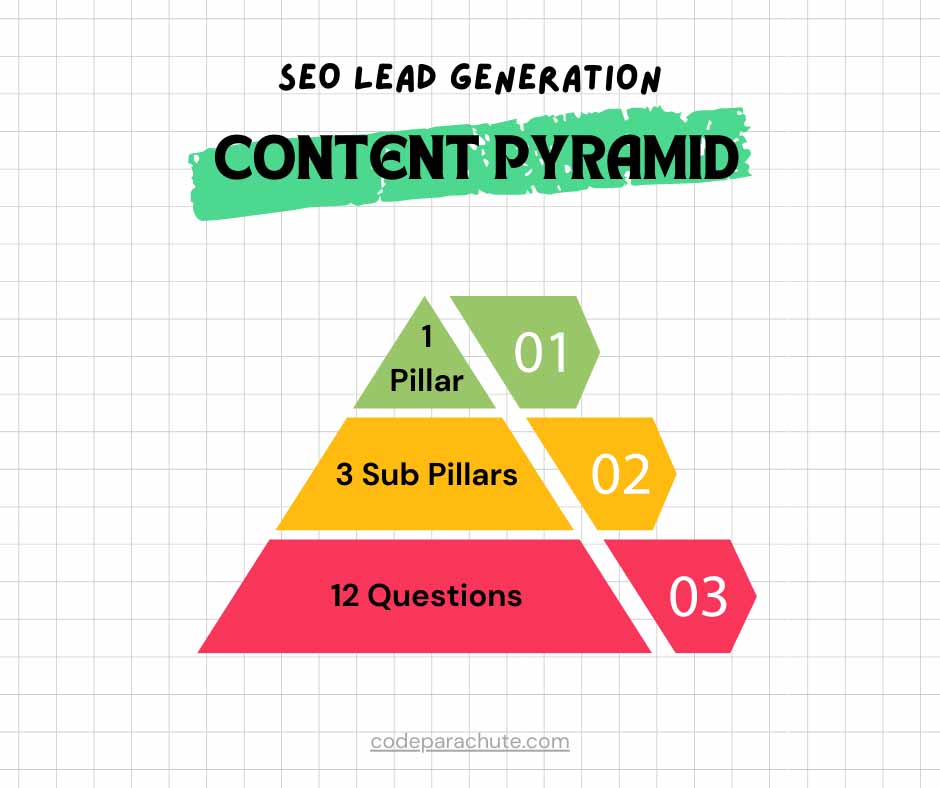
We build amazing content by creating a content pyramid. The pyramid is made up of 16 articles on your website. 1 Pillar, 3 Sub Pillars, and 12 Questions.
Determine 1 Pillar Topic.
Ask yourself the question “if I were to write about something, what could I write about that would be useful to know, and also help me make a sale?”.
Once you have the answer to that question, you’ve found your pillar topic.
Here are some examples for websites:
- Shoe store – Waterproof shoes
- Roofer – Roof replacement
- Real estate agency – Buying a home guide
- Insurance agent – How insurance works
Determine 3 Sub Pillar Topics.
With your pillar topic, start to create an outline for it. If you had to break it into 10 different sections, pick the most important 3 sections that have lots of detail.
Those are your sub-pillar topics.
Let’s take a roof replacement for example. Here are some sections you could pick for the pillar content.
- Why replacing your roof is important.
- Signs you need to replace your roof.
- Different roof architectural styles.
- How do you replace your roof?
- Picking the right company to replace your roof.
- Why your roofing company should be certified, licensed, and insured.
- Understanding warranties.
- Roof replacement calculators.
- How long does a roof replacement take?
- How much does a roof replacement cost?
If I were to pick which of these topics could be easily expanded upon, it would be 2, 3, and 8.
For #2 (Signs you need to replace your roof) we could write another article showing lots of different pictures of roof problems.
For #3 (Different roof architectural styles) we could write about all the different types of roofs and the pros and cons of each. Also giving a way to look at different roofing types on different types of houses. Maybe we even go the extra mile and make an interactive experience where you can design your own roof!
For #8 (Roof replacement calculators) we can create a tool that allows the user to calculate the cost of the roof with different roof types and materials. That way they can make an informed choice on which is best for their budget before calling you.
Determine 12 Question Topics.
Lastly, come up with 12 common questions your customers have about your topics. These can be extremely niche or they can be some of the first questions your ideal customer starts to have when they are going to consider working with you eventually.
Taking the roofing example again, here are some questions.
- What is a roof replacement?
- What is an asphalt roof?
- Should I try to repair my roof myself?
- How long does a roof replacement take?
- How much does a roof replacement cost?
And so on…
If coming up with these is hard to do, I recommend writing your Pillar and Sub Pillar topics first before coming up with these. Or ask your customers!
Create your Pillar.
Create a spreadsheet to keep track of all the content you want to write for the pillar.
I recommend a spreadsheet with the following columns:
- Type – The type of content. Either Pillar, Sub Pillar, or Question/Post.
- Name – The name of the content. E.g. “Roof replacement”
- Words – How many words. Pillars are 3000, Sub Pillars are 2000, and Questions are 750 or less.
- Keyword – What keyword this content is for. (Blank for now).
Here’s an example of what that can look like:
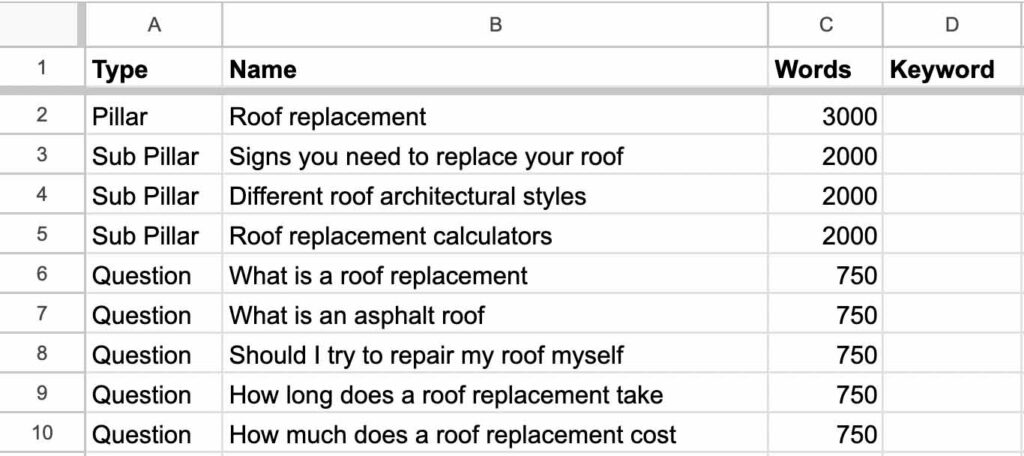
With that, you’ve outlined the most important content for your business that will help inform your customers and push them to trust you even more.
Next, we have to prove it to Google and make sure they read it too. We do this by finding keywords for our content.
4 – Find Keywords
If we don’t try to find keywords that people are searching for, Google won’t know who to send to our website.
📝 Definition – Keyword: is what someone searches in Google to find your website. A keyword can be one or more words.
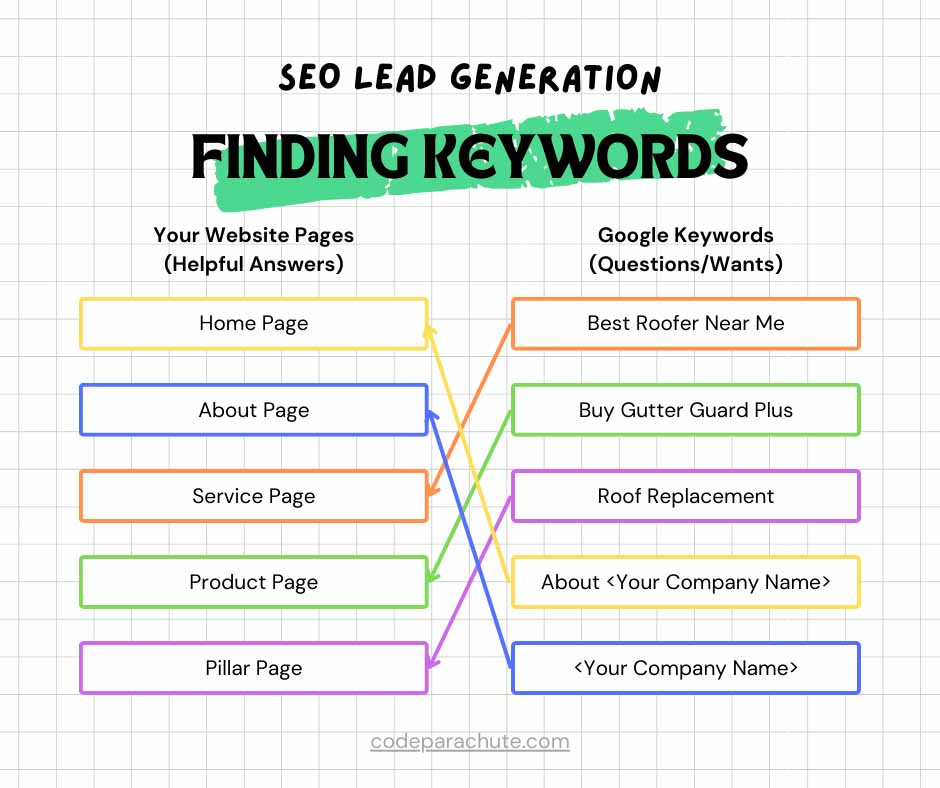
Our goal is to find the keywords that match up to the pages and pillar content that we have. So that anytime someone searches for that, they can find our website easily.
Here’s where our SEO tool comes to save the day! Going forward I’m going to use Ahrefs as an example.
I’m going to share with you a few methods for finding keywords. Unfortunately, there isn’t really a magic recipe here. All we can do is use our best guess and back it with data!
Method #1: Use common sense
This is my favorite method for finding keywords and is often overlooked. Try to think of what you would search to find your website in Google. Usually, this ends up being exactly what other people search too.
For example, let’s say we wanted people to be able to find your company name. What would they search for? Your company name of course!
This also works well for products. Imagine you sell waterproof shoes. The keyword “buy waterproof shoes” is ideally what people would often search for.
Once you have your keyword, you can search for it in Ahrefs to see if people are actually searching for that and how many. If no one is searching for it, no one will find your website!
To check this in Ahrefs, log in and go to the keyword explorer.
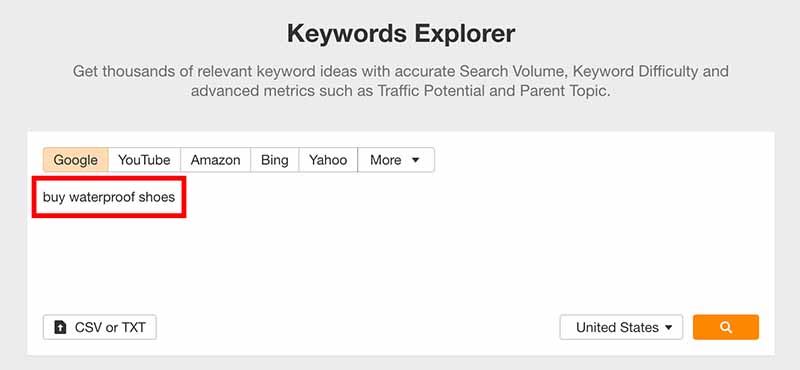
Type in your keyword and search.
When I ran this search. Here’s what I saw.
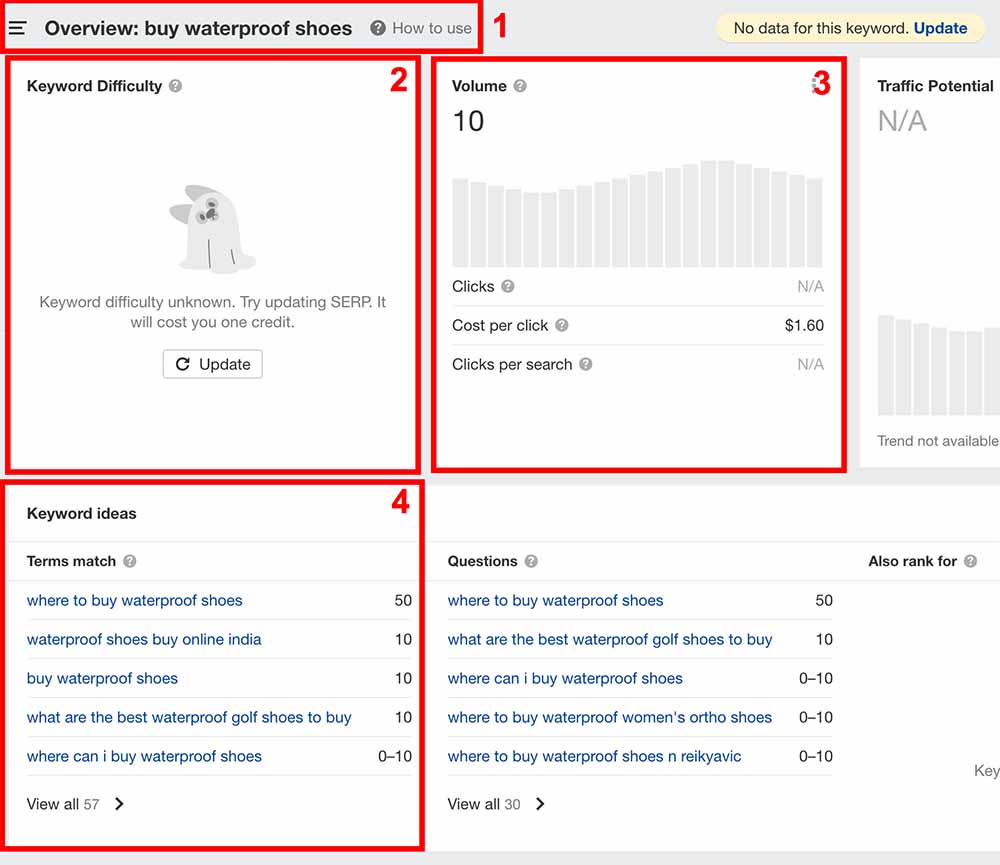
- This is the overview for the keyword “buy waterproof shoes”.
- There is no keyword difficulty because not many people search for this (apparently!).
- Volume is 10, which means that 10 people search this per month. Note that CPC (Cost per click) is $1.60 which means an advertiser believes this keyword is worth buying ads for.
- Keyword ideas show related keywords that can also be good to rank for.
If your website is new, and Google doesn’t trust your website yet, this is a great keyword to go after. In the beginning, we go after low-difficulty and low-traffic keywords.
We check 2 more things to make sure this is the right keyword.
- Competitors.
- SERP (Search Engine Results Page).
If we scroll down on this same page on Ahrefs, we’ll see the competitors for this keyword. Spoiler – it’s not looking like a great keyword anymore.
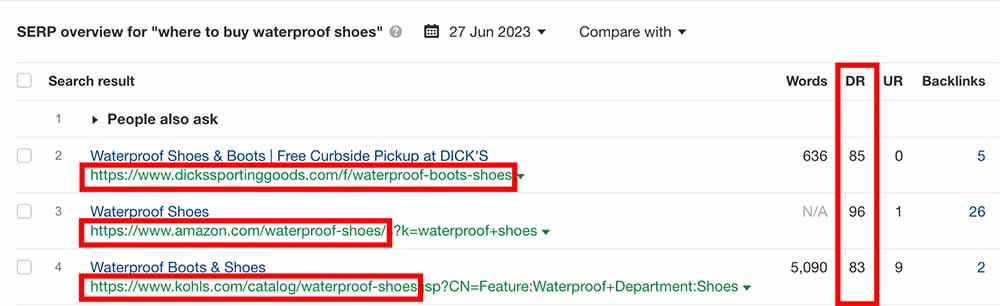
Our competitors for this keyword are Dickssportinggoods, Amazon, and Kohls. These are huge companies in the United States for products like shoes. Google also knows this because their DR (Domain Ranking) is between 83 and 96. This means Google trusts them A LOT!
If our domain ranking is lower than this, it will be really hard for us to rank for this keyword.
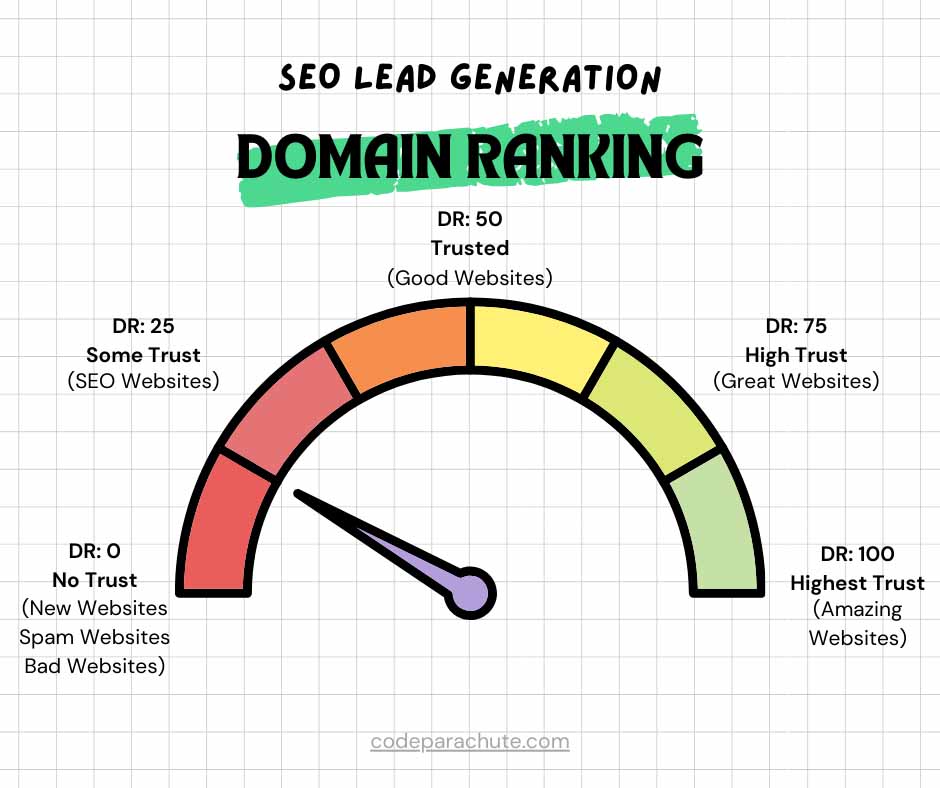
Here’s a rule of thumb: if our domain ranking is low, Google doesn’t trust us. If it’s 20 or above, we are doing good and Google trusts us more. We have to make sure we write about topics and content that make it easier for Google to trust us. Even if we are experts and super reputable, we still have to play the game!
So, the competitors look really hard to compete with. Therefore, these keywords might not be the best option to go after.
The last thing to check is the SERP page. With so many changes in how Google displays its results, it’s worth checking to see if results are shown in a way that is good for us. If it is, it will be worthwhile to write about this keyword.
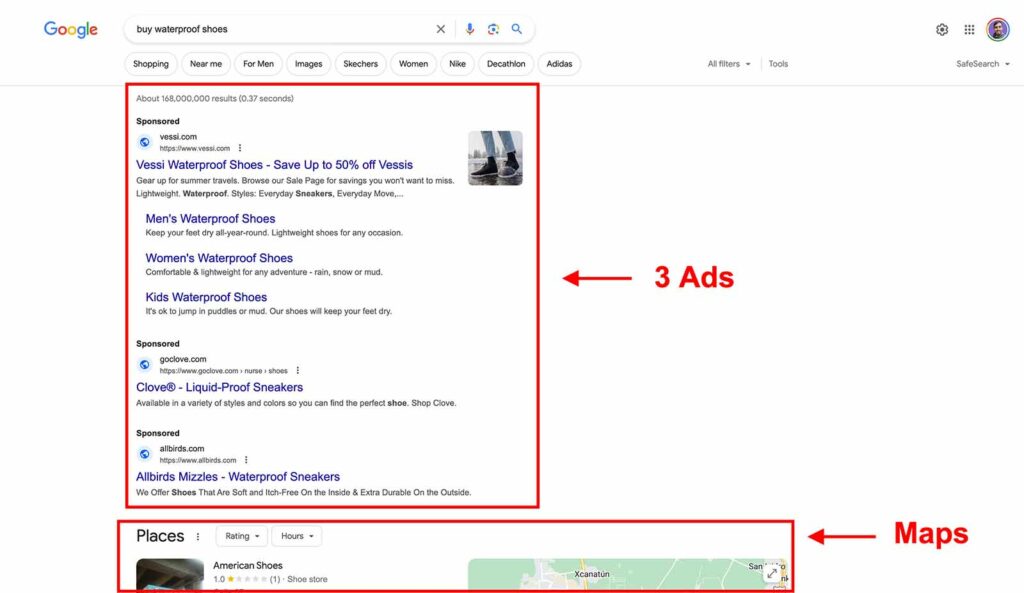
Well rats, looking at the SERP, we see that organic search results are nowhere to be found above the fold. This means that most people will have to pass a lot of results before they find yours. Unless you are in the local map pack, paying for ads, or first in the organic search results.
ℹ️ – Pro tip, Just so you know, your search results are a little different because Google customizes them based on your location and what you like. It’s best to open an incognito window in Chrome to see unbiased results.
Method #2: Start with short tail keywords
Maybe we have no idea what keyword we can start with, but we know what we offer. Let’s take the same example and say we sell a “waterproof shoes” product. That’s the keyword we start with. As we know, it may not be the best one to start and optimize for (because the competition is hard). This is our short-tail keyword. We use this to try and find an easier long-tail keyword.
📝 Definition – Short tail keyword is a keyword that is one to two words that succinctly describes what you offer.
📝 Definition – Long tail keyword is a keyword that is 3 or more words and often is a question or a phrase that people search for when they don’t know what to look for. Often these are easier to rank for.
Our short tail keyword here would be “waterproof shoes”. It’s the most succinct keyword. We can’t remove any words or else it would be too broad “shoes” or not make any sense “waterproof”.
Do a search in the Ahrefs keyword explorer and look for the “keyword ideas” section. You should see something like this:
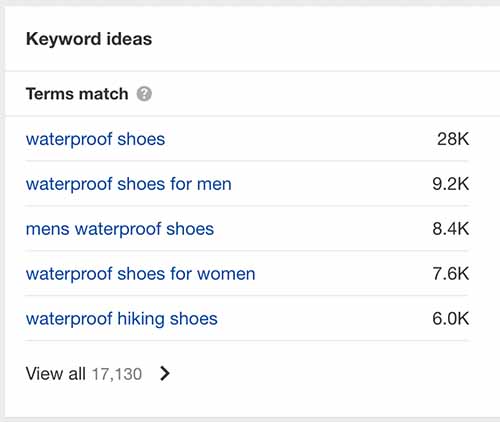
I recommend clicking on “View all” here to get a full list.
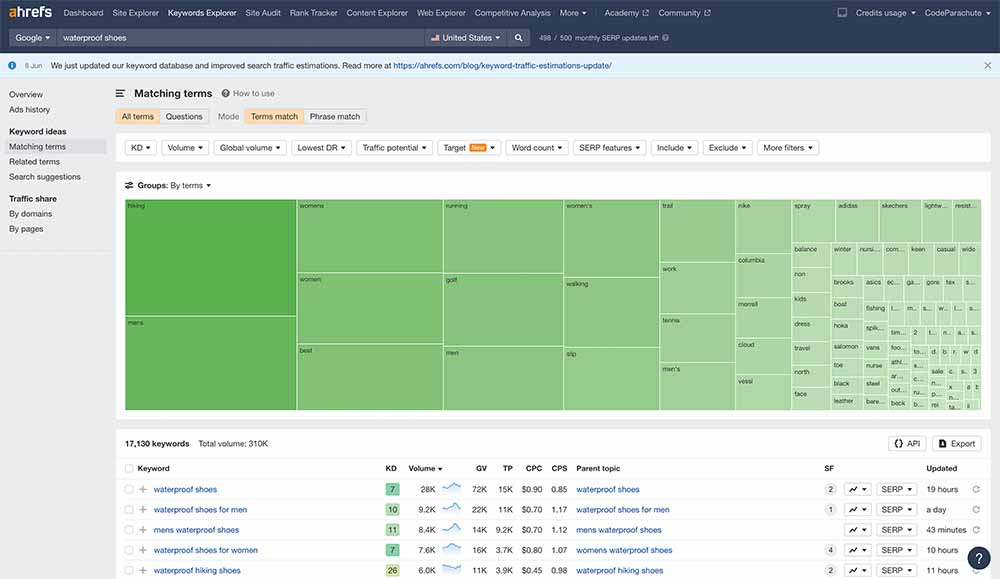
A bit overwhelming at first. Here you can get an idea of all the keywords around people searching for waterproof shoes. In order to find the correct keywords for a new website we need to filter the list.
Here’s a recipe you can follow to find the best keywords.
- KD from 0 to 10
- Lowest DR up to 30 in top 5
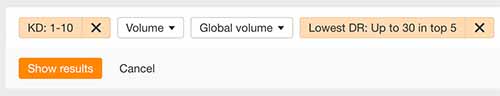
Hit Show results and this will find keywords that we can rank for easier. Scroll down and you will see something like this.
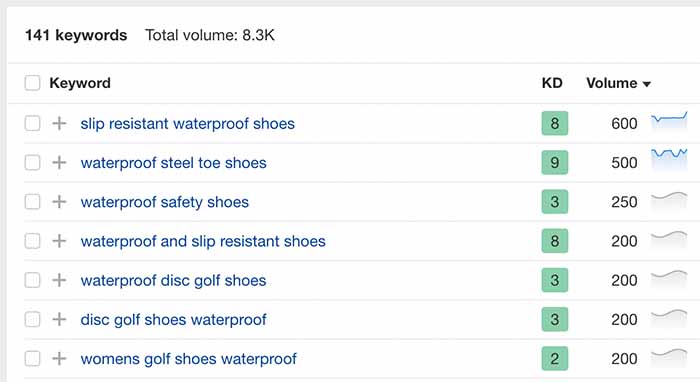
We know that these keywords would be good since they have a low difficulty (KD 2-9 are easy to rank for), decent volume, and the competitors aren’t that hard to beat.
If I actually sold waterproof shoes (which means I specialize in them and have a product for it), I would go after the keyword “waterproof disc golf shoes” and become the absolute expert in that.
Looking at the SERP in Ahrefs, we can verify that this is a great keyword to go after.
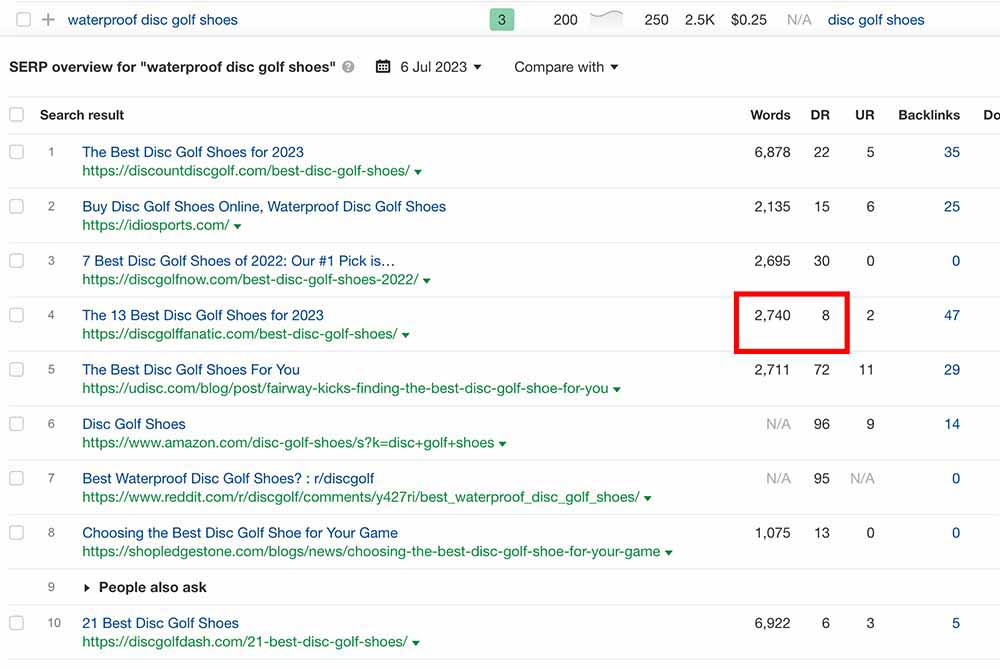
Here’s why this is great.
- A website DR of 8 is ranking in the top 4. Also, there’s a DR of 6 in the top 10. Which means you can rank for this too.
- None of these websites are optimized specifically for “waterproof disc golf shoes”. They are more generic and just talking about disc golf shoes in general.
- If you’re an expert in this topic, writing a detailed article will be easy. We want to beat the depth of detail on the first 4 results (at least 3000 words).
- Checking Google SERP, you can see the organic results easily.
Method #3: Do a Content Gap Analysis
If what you do isn’t groundbreakingly new, chances are you have some competitors.
Start by making a list of competitors. I’m going to build off of Method #2 and use some of the competitors there.
One of the competitors for “waterproof disc golf shoes” was a site called discgolffanatic.com.
Right away we can see that Tõnis is absolutely crushing SEO. He has an excellent way of portraying EEAT and gaining organic traffic very fast. This is a great example of SEO for lead generation which allows him to generate leads for people looking to buy disc golf equipment through affiliate sites.
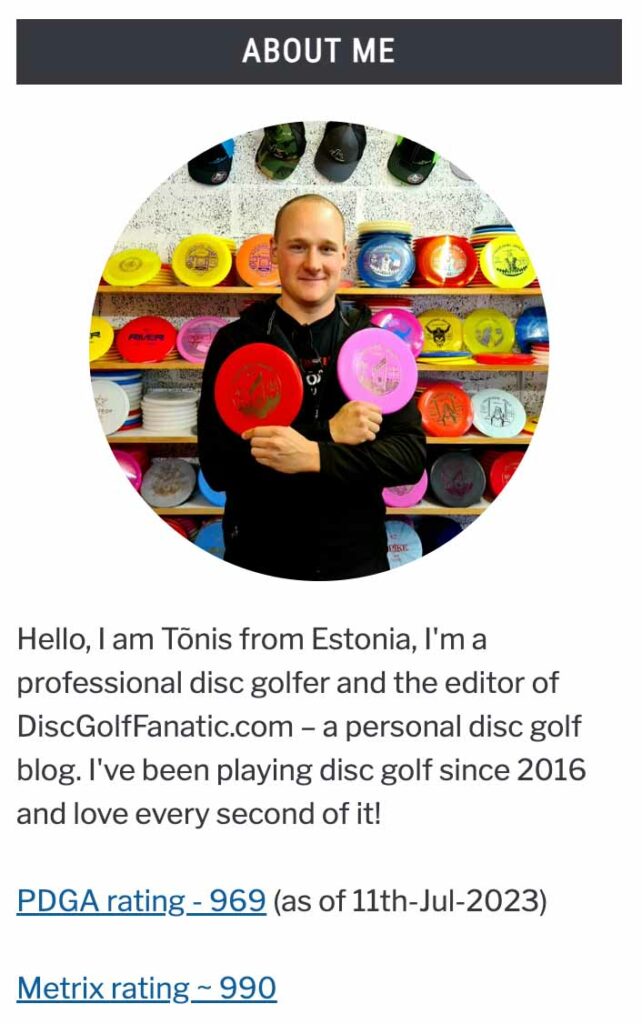
Here is a screenshot that is an “about me” panel that is on every page. Tõnis has a mini bio about how he is a professional disc golfer. He backs it up by sharing links to PDGA and Metrix. PDGA (A professional sports association DR 76) has a profile for him on their site, which lists him as a certified professional. This backs up his claim on his website well. Allowing Google to trust him.
Here’s his profile on PDGA: https://www.pdga.com/player/112414.
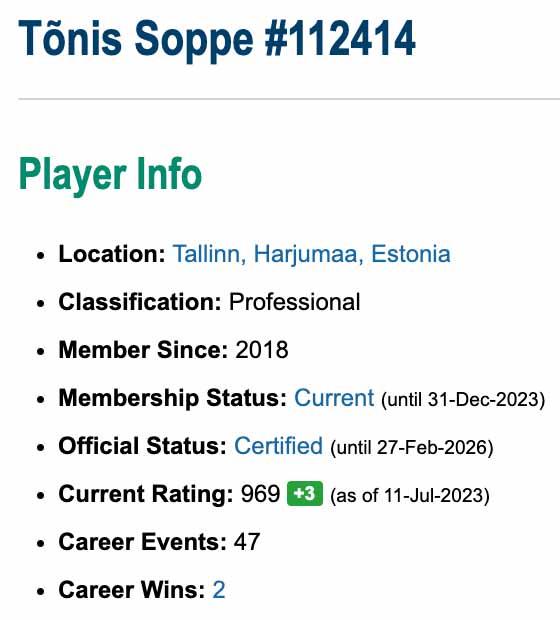
We can also check out his traffic in Ahrefs. He is doing amazing. He did a great job setting up EEAT and writing about a niche topic. Which allowed him to gain a lot of traffic (and therefore leads) to his site. This is an affiliate site that will do really well.

Great job Tõnis! 👏
So now that we know this is a great competitor to model, we can do a content gap analysis on it. This way we can find keywords that they are ranking for what we aren’t. Spoiler – we aren’t ranking for any! So it’s just good to see what they have that is working well for them.
Navigate to the Content Gap section of Ahrefs and put in the competitor website in the first input. Then you can put your website in the last input.
We put in our competitors to see what they are ranking for. In this case discgolffanatic, discountdiscgolf and idiosports.
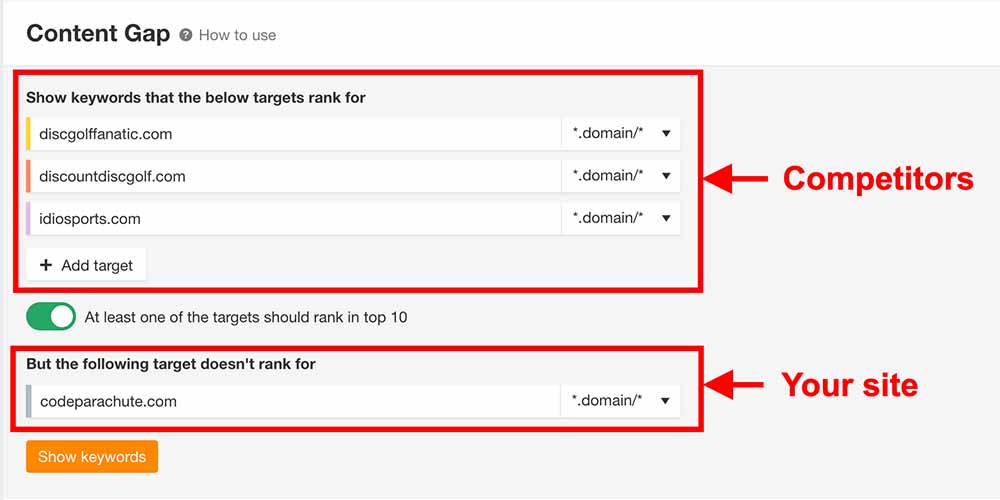
We hit “Show keywords” to see all the keywords everyone is ranking for and where the opportunities are. If Code Parachute was about disc golf you’d see it in the list too, but it’s not.
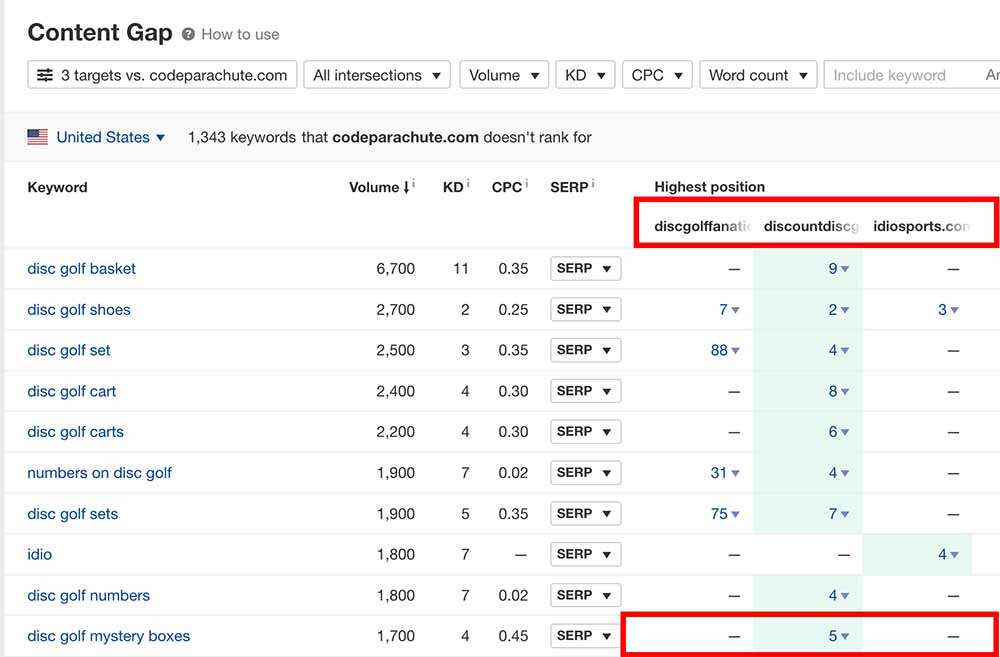
Also, we can see all the sites and keywords they are or are not ranking for. Looks like discountdiscgolf has a lot of ranking keywords that the other two sites don’t. From this content gap, maybe going after the keyword “disc golf mystery boxes” may be a great product to add to my site and start to rank for. Since the other two websites are not ranking for this keyword (Shown as a – instead of a number).
After you found a keyword that works for you, you can verify that it’s a good keyword using method #2.
That wraps it up for using content gap to find keywords!
Method #4: Use AI (Chat GPT)
AI is incredibly helpful for SEO. One of its superpowers is coming up with brainstorming ideas for us.
If you haven’t already, go to https://chat.openai.com and sign up to use Chat GPT.
You can use the following prompt:
⌨️ – “What are 10 long tail keywords for the topic <waterproof shoes>. Bullet point list of the keywords only.”
Replace <waterproof shoes> with the topic you want to write about.
Here is what that looks like when you type that into the chat and hit enter:
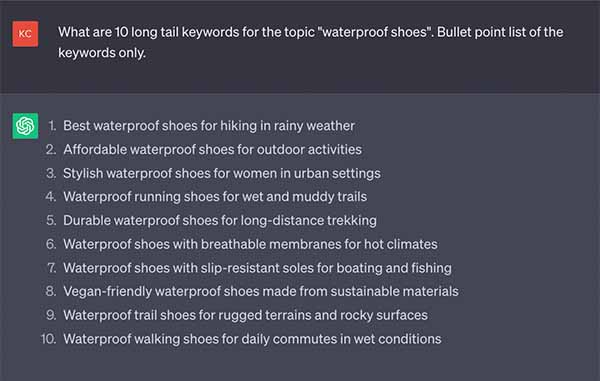
It gave me the following list:
- Best waterproof shoes for hiking in rainy weather
- Affordable waterproof shoes for outdoor activities
- Stylish waterproof shoes for women in urban settings
- Waterproof running shoes for wet and muddy trails
- Durable waterproof shoes for long-distance trekking
- Waterproof shoes with breathable membranes for hot climates
- Waterproof shoes with slip-resistant soles for boating and fishing
- Vegan-friendly waterproof shoes made from sustainable materials
- Waterproof trail shoes for rugged terrains and rocky surfaces
- Waterproof walking shoes for daily commutes in wet conditions
Amazing.
Sometimes we can take these keywords as-is. But usually it’s best to brainstorm other ideas and verify them in Ahrefs to make sure there is traffic for those keywords. If there is no traffic, these keywords need to be verified if they are good in other ways. For example, we might want to investigate if vegan waterproof shoes are a good topic to write about.
A quick check in Ahrefs keyword explorer says yes.
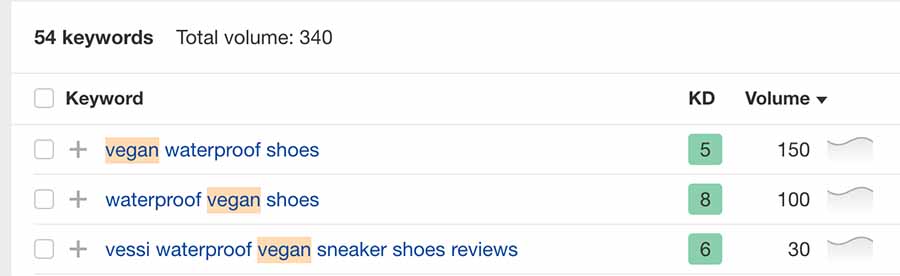
Other methods
There are plenty of other methods for finding keywords like UberSuggest. Some of which involve guerilla tactics which we can’t cover here in depth.
However you manage to find keywords, you might gather a few over time. It will become more important to help prioritize them and which to tackle first.
5 – Rank Keywords
Imagine you had a list of 1000 keywords. It might be hard to decide which one to write about first! Also, if we pick a keyword to start with, it might not be the best one, because we need to start with easier keywords. Here I’m going to outline a simple way to rank your keywords so you can determine which ones to start with.
It’s important to know that 97% of your potential customers are not ready to buy from you right now. Only 3% are aware of your solution and ready to buy now.
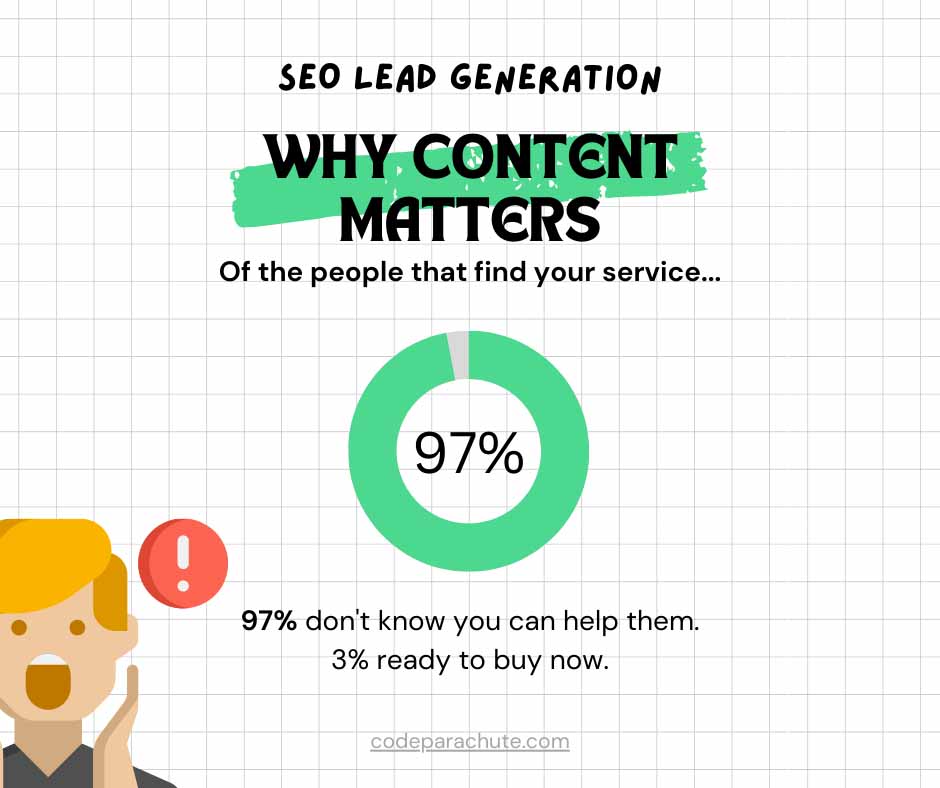
In general here is the order in which we should create pages (and the ideal percentage of how many we should have):
- Transactional 5% (Sales / Landing Pages first).
- Brand 15% (About / Reviews second).
- Product 30% (About what you sell third).
- Informational 50% (General keywords / questions fourth).
When we have this much content on the site, we create this funnel about what we are experts on:
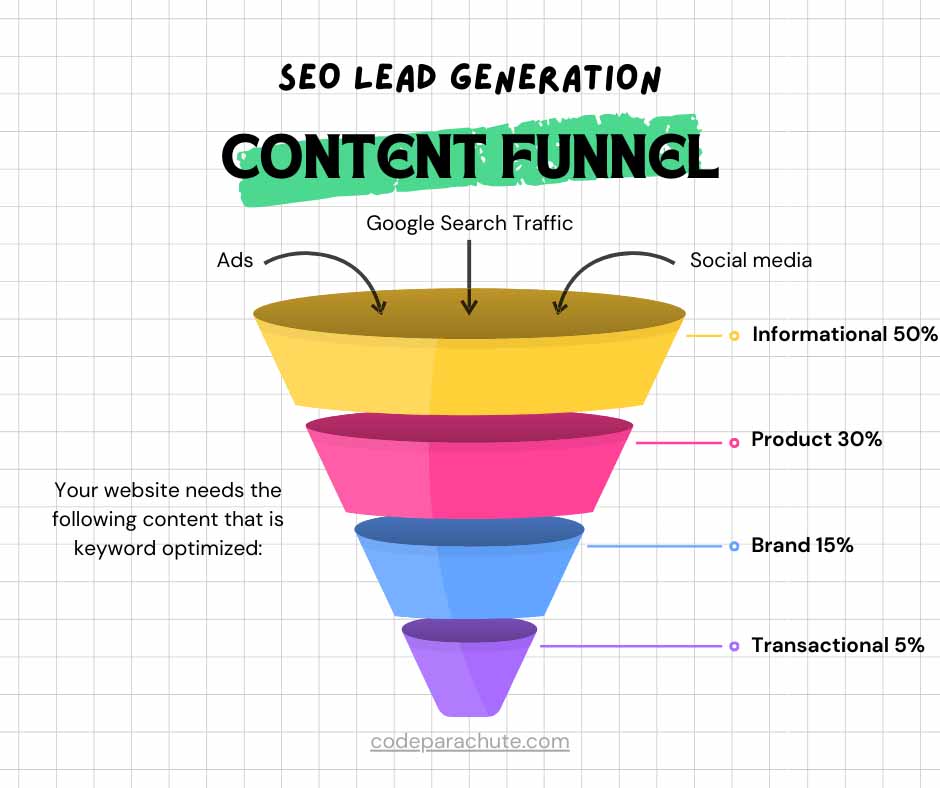
This funnel is 95% information based to serve the 97% of people who need to be educated first before they buy from you. Then the last 5% is transactional for the people that you educate over time and the people that are ready to buy from you.
The first hurdle to cross is getting a website with 1 transactional page, 2 brand pages, 4 product pages, and 7 informational pages.
If you have that and a giant list of keywords, then it becomes important to start ranking them to decide which one to go after next.
Based on metrics from Ahrefs, we can create a spreadsheet with the following keyword information:
- Volume – How many people search this per month.
- Difficulty – How difficult is it. DR 0-10 is easiest DR 11-30 is easier, 31-100 is harder.
- Competitors’ domain ranking – How difficult are they to compete with.
- Relevance – Something that you are an expert on.
- Intent (Transactional, Brand, Product, Informational).
Based on those numbers, we can give it a higher score if:
- Volume is high.
- Difficulty is low.
- Competitors’ domain ranking is low.
- Relevance is high.
- Intent is transactional.
Here’s what that could look like using the roofing example from earlier:
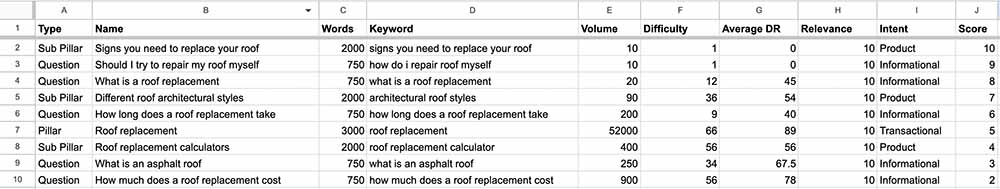
Here we determined the best keyword to go after first is “signs you need to replace your roof” (score 10), since these seem easy to go after and there isn’t much competition. The last one is “how much does a roof replacement cost” (score 2) because it has high competition and it’s informational only. This is something we can create a quick page for now, but come back to write extensively on it later.
As with anything in life, having short quick wins is almost always more important than wins that are harder and longer to achieve.
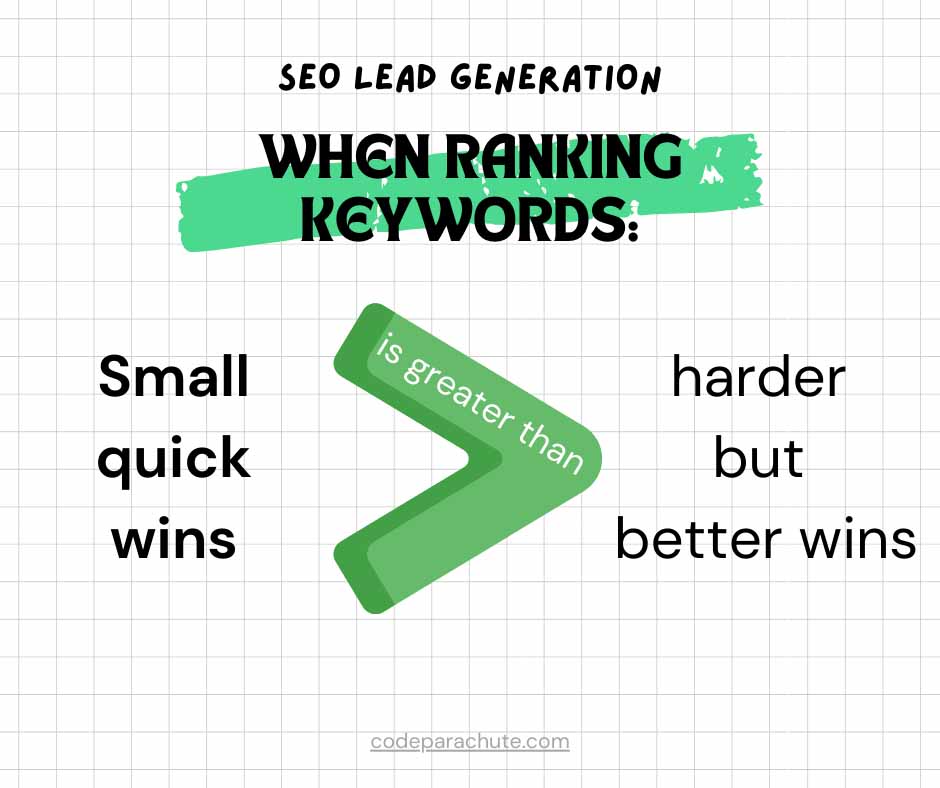
We only had 9 keywords in the past example but this becomes more important when you have existing pages ranking, or thousands of keywords you are trying to put in order. This is especially important if your website doesn’t have much trust with Google yet.
5.5 – Sidebar: Rank Pages
With SEO, editing existing content is always better than creating new one. If you are in a situation where you have a website with a lot of pages, optimize what you have instead of creating a whole bunch of new pages. If you have a new website with no pages, you’ll have no choice but to create the pages first. The good news is, they’ll already be optimized!
So, what happens if the pages are not optimized, and we need to rank them to determine which small quick wins we can make first?
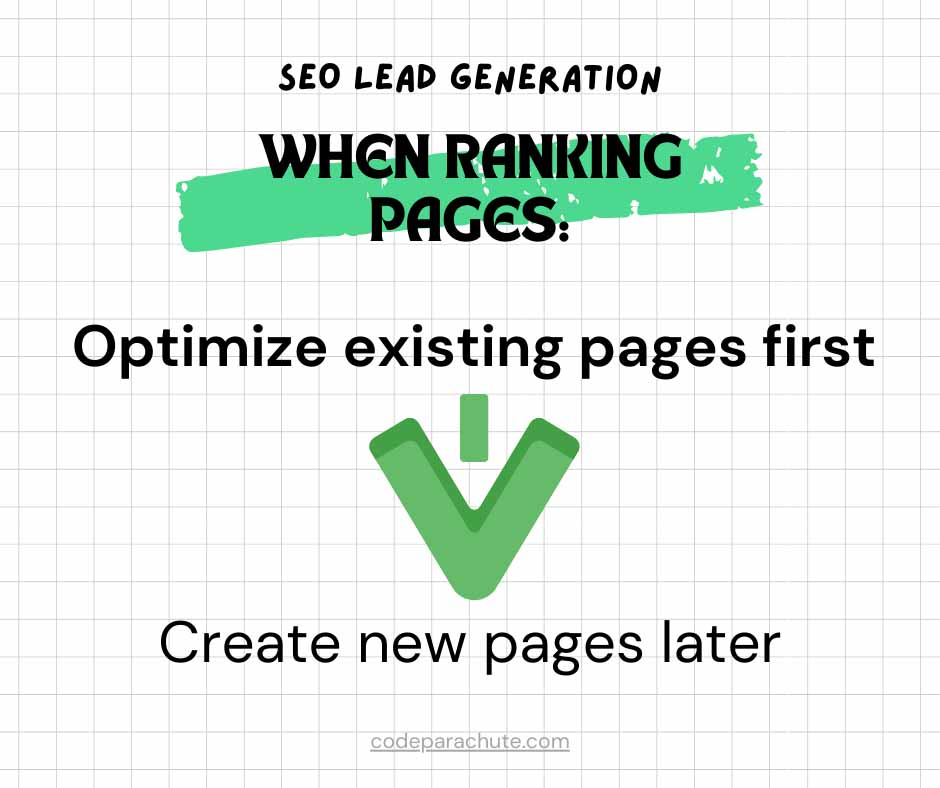
First, we need a list of all the pages on the website. We use a tool called screaming frog to find all the pages on the site and create a list fast. But you can also do this manually, it just may take some time. One of our SEO clients has a website with 10,000 pages. This tool helped us get a list fast and do the following analysis.
⚠️ Warning – I really like squirrels and capybaras, so the next example is about them.
Imagine we had a site about rodents. And we only had five pages:
- /all-about-rodents
- /squirrels-2
- /squirrels
- /worlds-smallest-rodents
- /worlds-largest-rodents
- /capybara
We wanted to decide from these pages which we needed to optimize first and in what order before creating new pages.
Finding Page Opportunities
The only way to do this is to find “opportunities” on the pages, and from there we can fix them. Here are the four most common page opportunities that you can fix.

- 🍖 Cannibalization (Fix first)
- 🥝 Low-hanging fruit
- 🗳️ Clustering
- 🚰 Untapped (Fix last)
You may be asking: “So what exactly are these things? They sound wild.”
Here’s what each one means.
📝 Definition – Cannibalization: A page that is eating another one, because it has the same keyword or content.
📝 Definition – Low-hanging fruit: A page that is easy to eat/optimize.
📝 Definition – Clustering: Pages that are similar in nature and can be combined into one.
📝 Definition – Untapped: A page that hasn’t been optimized yet OR a page/keyword that a competitor doesn’t have. Like water in a desert. Gold in the ground. Etc.
Alright, let’s get back to rodents.
Based on the URL name alone, let’s say I took that site about rodents and classified each page as a specific opportunity. Here’s what that could look like:
| Page | Opportunity | Order |
| /all-about-rodents | ✅ OK | 0 |
| /squirrels-2 | 🍖 Cannibalization | 1 |
| /squirrels | 🥝 Low hanging fruit | 2 |
| /worlds-smallest-rodents | 🗳️ Clustering | 3 |
| /worlds-largest-rodents | 🗳️ Clustering | 3 |
| /capybara | 🚰 Untapped | 4 |
Let’s break down each one as a practical example.
- /all-about-rodents – Let’s just pretend this page is ok and optimized, so we move on.
- /squirrels-2 – Sometimes we copy old pages and forget to delete the originals. So this leads to cannibalization. These pages need to be removed or changed.
- /squirrels – If this is a well-written page, maybe we just need to make a few small optimizations.
- /worlds-smallest-rodents and /worlds-largest-rodents – These pages are very similar and the keyword is similar as well, we can easily combine these pages and rank better for the target keywords.
- /capybara – This page is a good one to create since we have other pages about rodents, especially large ones. This page will require creation and optimization. It’s last because this will take the most effort.
ℹ️ – There’s tons of other opportunities you can find. We’ll talk about this in another article.
We’ve ranked our page and keywords lists. Now it’s time to put the pen to paper (I guess).
6 – Write Content
So I’m feeling really meta right now. (I’m not talking about Facebook!)

I’m at this step in this process with every keystroke I make. I’m writing the content.
Now I’m going to tell you how I do it. 😂
Here’s my strategy for writing content for a page with a keyword:
- Look at other competitors for the same keyword.
- Get inspiration from Chat GPT.
- Create a content outline of a bullet point list of topics you want to write about.
- Start writing, cross off topics that are completed.
- Add in relevant images and screenshots.
Here’s what my bullet point list looks like:
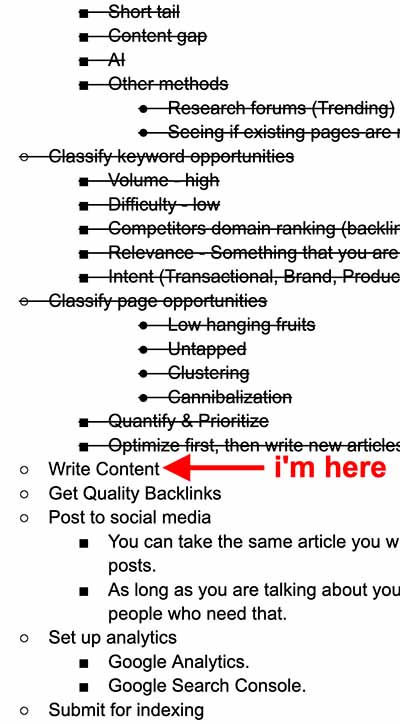
I found this helps me write content fairly fast since I focus on structure first and don’t get lost in the details of the content or the SEO optimization. Since I’m an expert in this topic, it only took me 20 minutes to come up with the outline. So far I’ve spent a whole week writing this article. Thanks for reading 😄

It’s also important to create graphics and take photos for your content. It helps show that the content was hand-crafted and provides pattern interrupts to keep the user reading. Another way to do this is to add custom designs and calls to action to your content.
ℹ️ – Especially with AI generated content, the web has become a place of recycled garbage. Making it now more important than ever to prove that your content is original and not stolen from other sites. Always cite your sources.
After the content is written, there are some quick SEO optimizations we can make to ensure the content performs well once it’s published and indexed.
Imagine our keyword is “what is a capybara” for the following optimizations:
- Include the keyword in:
- The URL address “/what-is-a-capybara”.
- The H1 heading “What is a capybara: the rodent you didn’t know about”.
- Some H2 headings “So, what is a capybara you ask?”
- In a few paragraphs “Steve Irwin even once said, what is a capybara”.
- In image alt tags / meta descriptions “what-is-a-capybara.jpg”
- Use LSI (latent semantic indexing) to avoid repetition.
- Add internal links to other relevant pages on your website.
This way, when Google finds this content, it will have no doubt we are talking about capybaras and our keyword is “what is a capybara”.
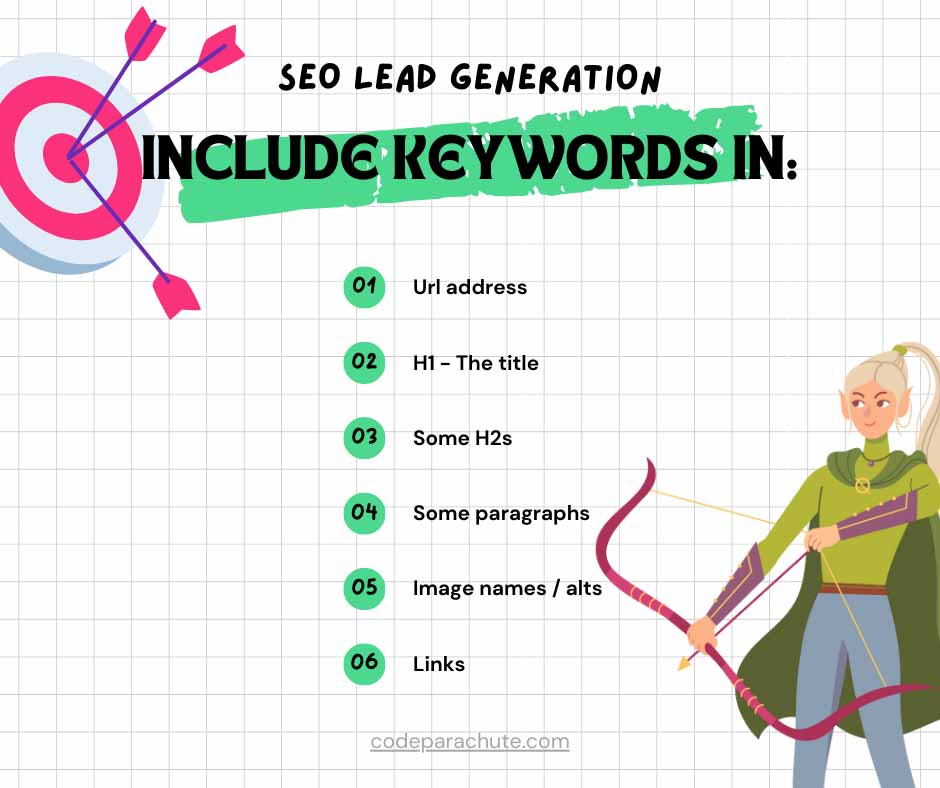
But that alone is not enough. The other half of the equation is what’s next. Backlinks.
7 – Get Backlinks
Well, at this point I’m hoping that you wrote an amazing article about a topic you are an expert in.
Now it’s time to share it with the world! We do this by getting a backlink.

📝 Definition – Backlink: A link to your website from another website.
You want to make sure you get backlinks that are highly relevant and have quality. It’s one of the best ways to let Google know that you have a trustworthy website.
If only this wasn’t so hard… but it just is. 😢
This is a topic that has a lot of depth to it, and not all of it can be covered here. But here are some ways you can go about getting backlinks from other websites.
The first step is always going to be to create some killer content, and then do:
Guest Posting
- Search for websites in Google related to your company / topic.
- Offer to guest post on their site.
HARO
- Apply to HARO requests.
- Exchange expertise for a link on their site.
404 Filling
- Find a site that has a 404 page.
- Offer to give content to the site owner for it in exchange for a link.
Tools
- Build a helpful tool.
- Create a plugin or embeddable to go on others sites.
Guides
- Write an amazing guide (like this one you’re reading).
- Let everyone know how amazing it is.
Images
- Create unique and original photos.
- Caption them and let them be found and linked to.
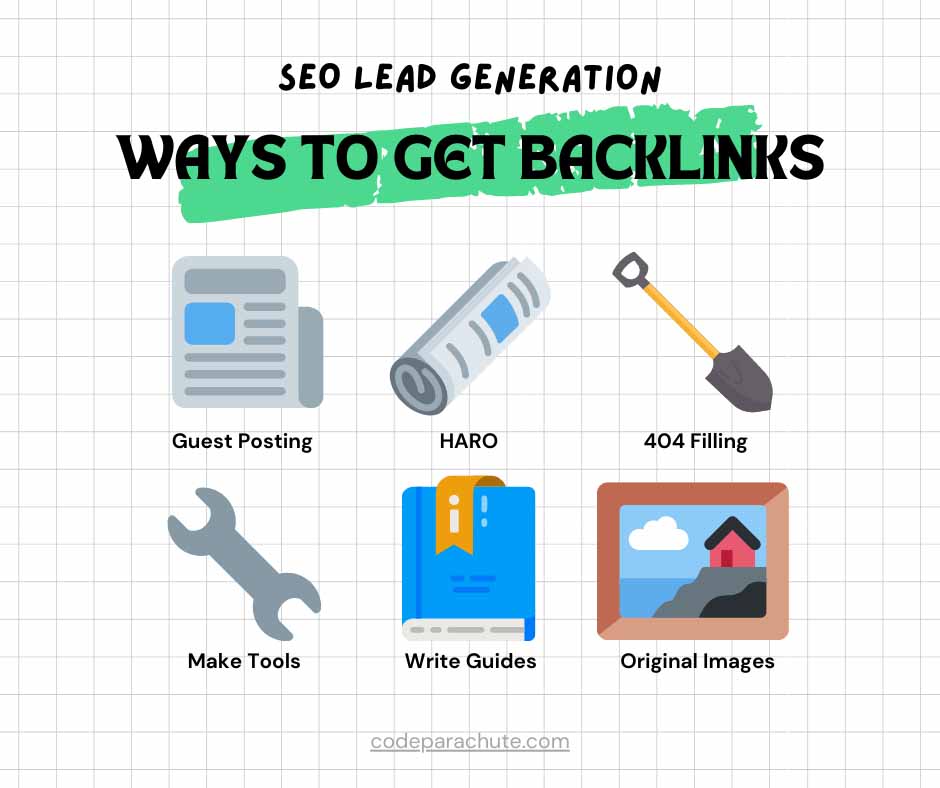
And there’s tons more strategies.
( Be on the lookout – here comes an example backlink to hubspot…)
If you want to read more about these techniques, hubspot did a great job at explaining them in depth in this article.
And just like that hubspot gets another link thrown on to their website, which helps Google trust them even more. Naturally this will happen to your website over time. It’s called the snowball effect.

Sidebar: Buying Backlinks
No doubt, when you start searching for backlinks, you’re going to find companies offering to build them for you.
Buying backlinks is considered a gray hat SEO technique. Which means it can be good or bad to do.
Google states this in their blog:
“If, however, a webmaster chooses to buy or sell links for the purpose of manipulating search engine rankings, we reserve the right to protect the quality of our index”
Google Search Central Blog in 2007
There are four ways to approach link building with buying links.
- Spend your own time and money trying to find and build links.
- Buy links to thousands of sites at the same time and manipulate results.
- Buy links from site owners to a few quality sites saving your own time.
- Same as #3 but pay another company to do it for you.
Option #1 is the safest and most recommended when you are starting out. As far as I know, it’s the only way to build links when no one knows about you and Google doesn’t trust you! It’s better to first gain links to sites that already know that you are an expert and can help you establish a high level of trust fast, like in our disc golf example above. If you’re not a disc golf pro, consider a local directory or review website.
Option #2 will earn you a Google penalty pretty fast.
As illustrated in this website (thou who shall not be named ⚡) they bought 1000 links. You can tell because it’s almost impossible to get that many links as a new website unless you have amazing content that no one else has.
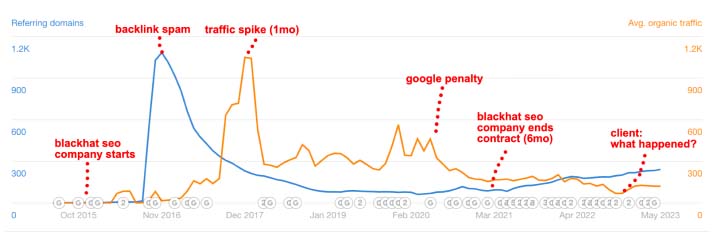
Google mistakenly thought this was valuable content and sent them tons of traffic. After some time, Google realized that this was spam, penalized them, and stopped sending them traffic/leads. We notified this business owner that this is what happened when we audited their website.
Options #3 and #4 are why this is considered a gray hat. While you may have to pay for some links, it definitely can save you time from having to build relationships and get those links yourself. The only thing you have to make sure is not to get too many links too fast, and that those links are within high quality articles with website topics that are relevant to yours.
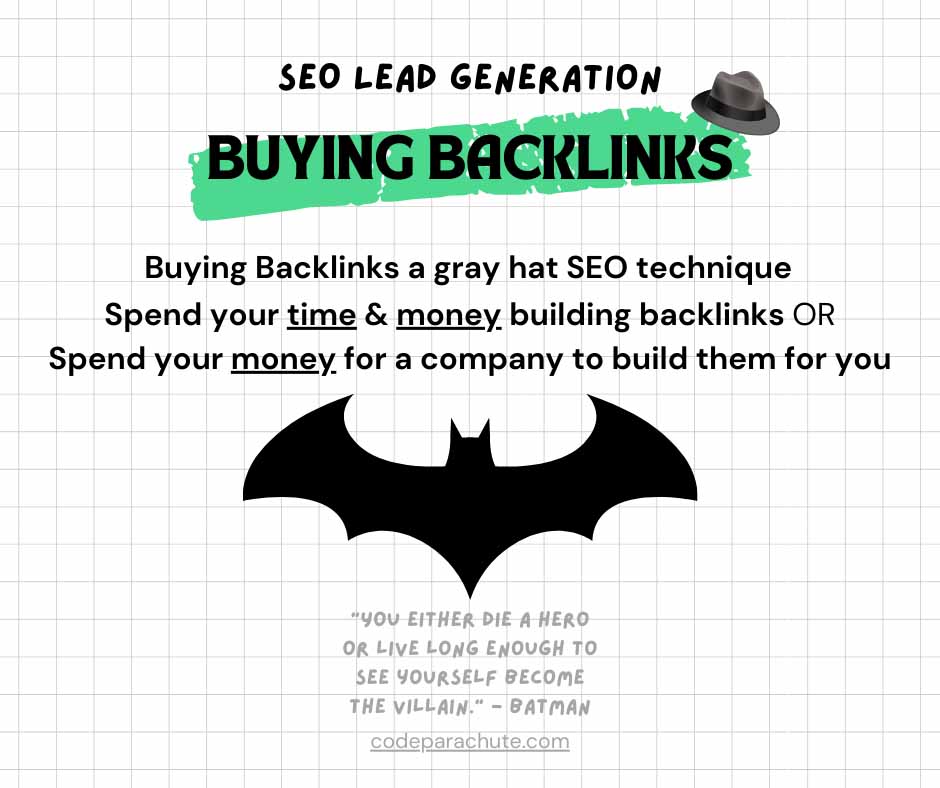
P.S. You’ll also get a ton of emails like this one from someone called Sofia. I’m not one to judge, but you have to always be careful with random emails because of backlink scams. They may be a legitimate company, but I wouldn’t trust anyone if they don’t have a company website, no reviews, and are not willing to jump on a video call to talk first.
Also they say strange things like “hello dear”, “hope you are doing well”, “thanks and regard”, which are all red flags to me as a native english speaker. If someone is going to help you out with guest posting, their English grammar should have no obvious mistakes in it.
Here’s the email for reference:
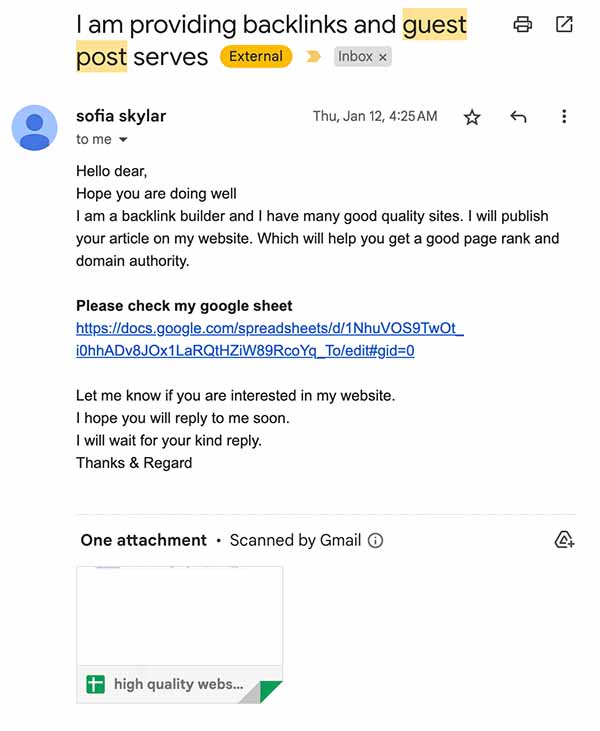
8 – Post to Social Media
Here we want to make sure we squeeze the most juice out of the article we just made. We do that by posting to social media.
The easiest and most efficient way to do this is to create the content from the article that you write. We want to post semi-regularly so once a week is pretty good. That’s 52 pieces of content for social media.
Here’s how that can work:
- Finish your article if you haven’t already. 👀
- Create 30 images, 19 quotes / snippets, and 1 youtube video (or more).
- Post once a week (or use a tool like Hootsuite to do it for you).

Now, you don’t have to get that exact amount, could be less, could be more. Doing more will help you stay relevant, and when leads check out your social media account, it will look nice and fresh.
You may be thinking…
“So Cayce… you’re saying that social media helps with SEO?”
Well, according to Google here is what they have to say about social media:
“Positive reputation of the website can be a reason for a High rating if the website is responsible for the MC. If the website is not responsible for the MC (e.g., posts on social media websites or forums), positive reputation of the content creator(s) can be a reason for the High rating.”
Google’s page ranking guidelines (page 61)
I had to take an advil after reading that 20 times over.
Translation: They say content is good if there is positive buzz about your company. They look to use it as a factor in helping to determine trust.
Even though that’s mentioned by Google (39 times in that pdf), many places online still claim that Google doesn’t use it as a ranking factor, but it’s still important.
👉 The bottom line is, posting to social media helps build trust with your leads and helps to establish you as an expert.
9 – Set up Analytics
If you’ve already done this, it can be skipped.
You want to set up the following analytical tools for your website:
Google Analytics 4 will require a script to be installed on your website in order to track everything. Unfortunately it comes with a performance hit, but it’s necessary to get the exact number of users and other vital tracking information of things that happen on your website.
Here’s what you want to see if your SEO for lead generation strategy is doing well:
- Users and events increasing.
- Engagement times above 1 minute.
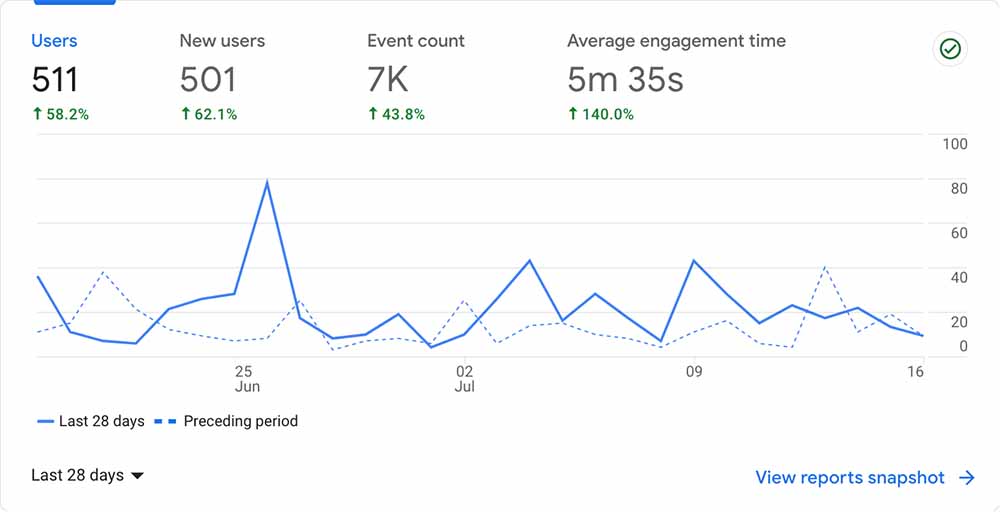
Your #1 metric to measure for SEO lead generation is traffic.
You can find traffic in Google Analytics 4 by going to Acquisition > Traffic acquisition.
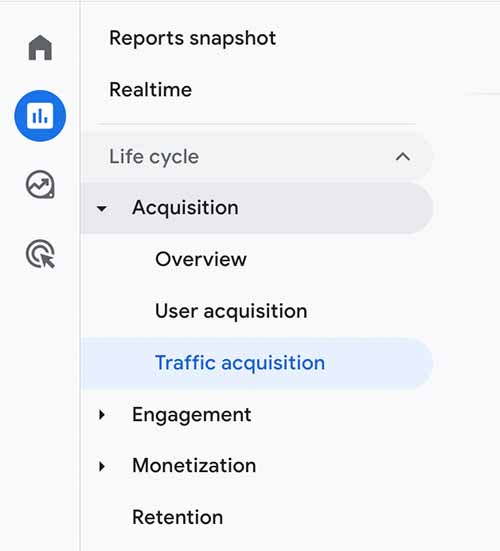
Set your timeframe (last 30 days) and look for the number for Organic Search. This is the number you want to grow over time by doing SEO lead generation. All of those people can be considered leads.

It can be easy to get lost in the metrics. But this is undoubtedly the most important one. Until this number grows larger, it’s not very worthwhile to try and make deep calculations or decisions on other numbers.
Google Search Console is what you can use to track and manage your relationship with the search engine. You can see metrics like impressions and clicks. You can also find out if you have any penalties by Google or if Google is not finding your website easily.
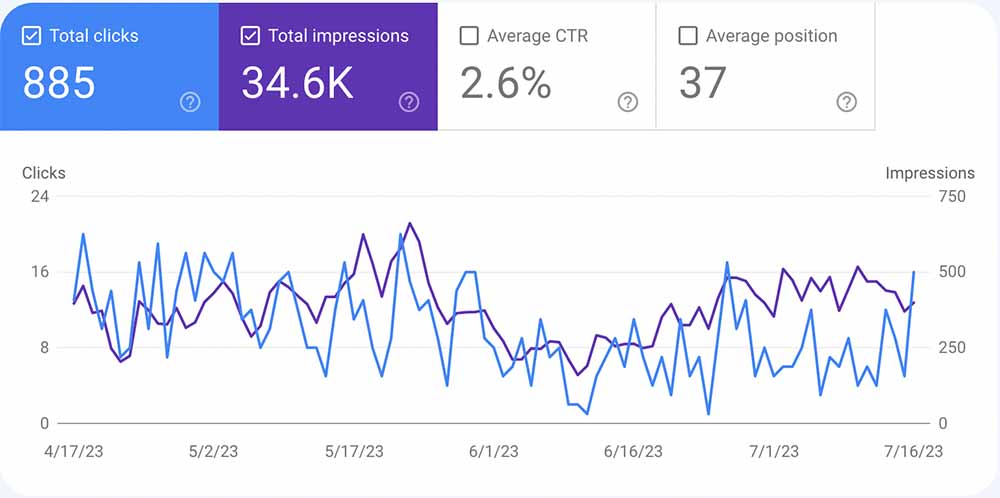
The most important action you want to do here is submit pages for indexing.
10 – Submit for Indexing
In the Google Search console, you want to submit all of your articles for indexing. This gives the search engine that extra loving nudge that we care a lot and it should hurry up and see how great our content is.
Enter your full URL in the top of Google Search Console as shown:
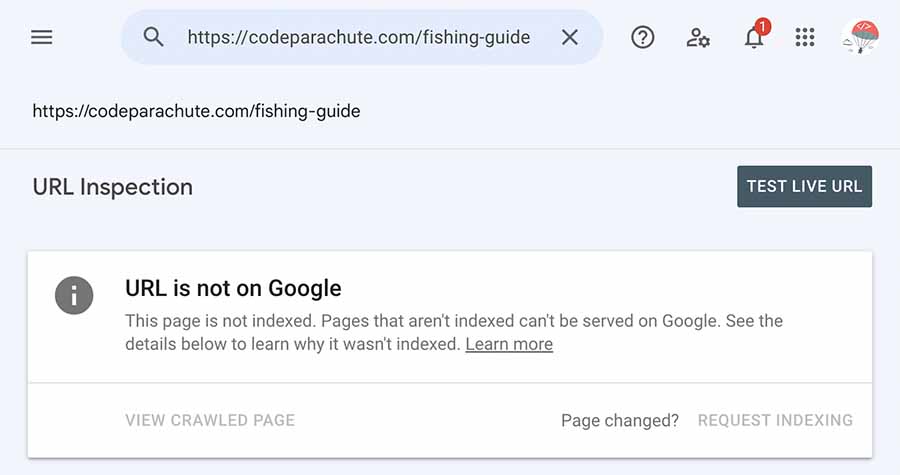
In this example I put in the Code Parachute Fishing Guide. In order for me to tell Google to index it manually instead of waiting for it to crawl and index, I can hit the “REQUEST INDEXING” button.
At this point, stop staring at Google Search Console. You can’t expect its robot to crawl and analyze the page yet. It should happen in the next 2 to 4 weeks. Fun fact if you are a highly trusted news source, Google will crawl your website every couple of minutes, that’s how those news articles show up in search results so fast. But, that’s probably not us. So we have to wait. 😢
After some time, here’s what you should see if everything went well:
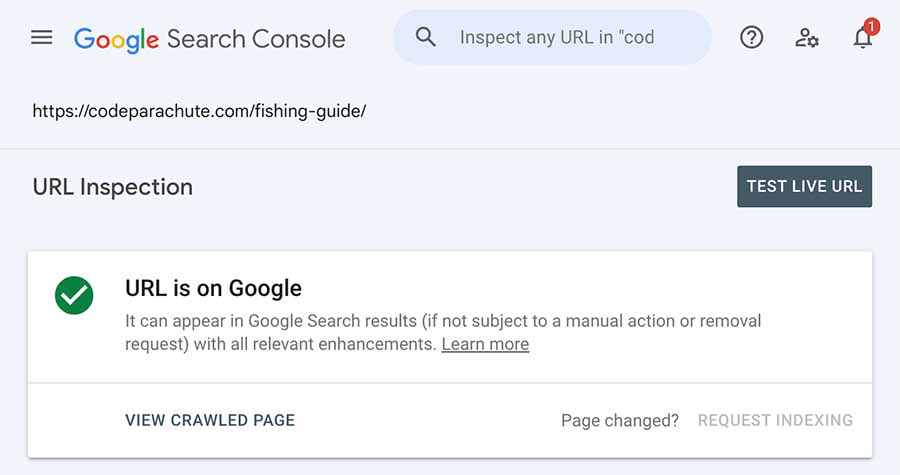
From there, you want to monitor this Google Analytics and other tools to see how it performs. If we want to see quicker how it will do, we can catch a glimpse by paying for some advertisements.
11 – Advertise
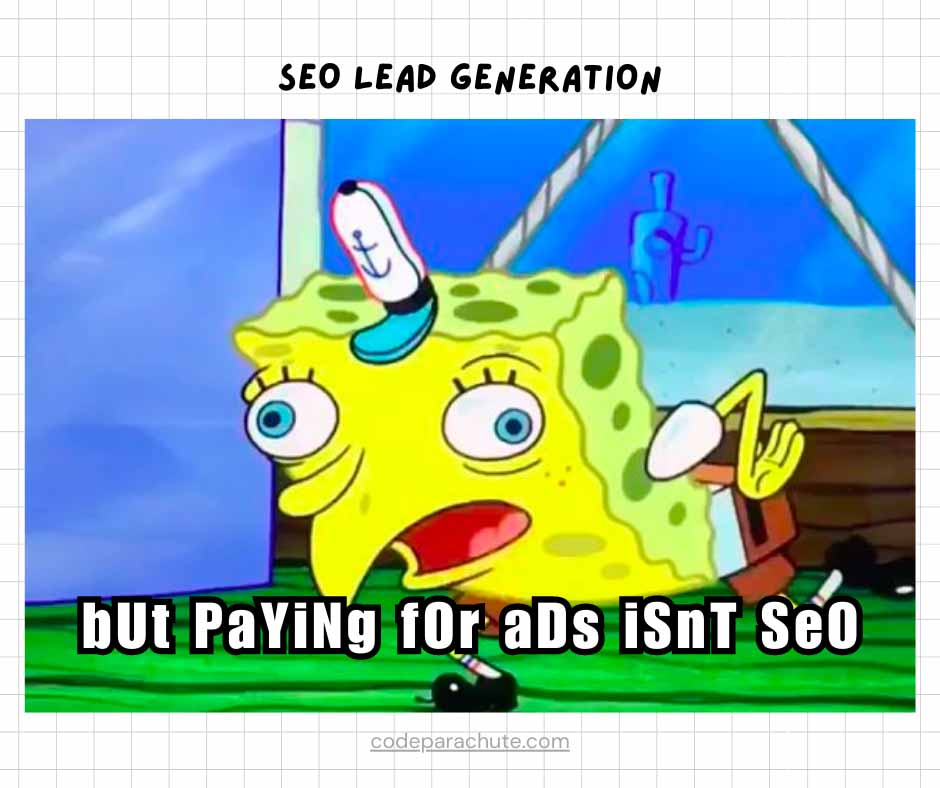
If you think paying for ads isn’t SEO then you’re right. ✅
If you think that it isn’t helpful for SEO then you’re wrong. ❌
If we are stuck between a rock and a hard place with our SEO, it may take a really long time to see whether or not the article we wrote is working and people are converting / reading it.
What we need to do is pay for some advertisements via Google Ads. That way we can track progress faster.
Especially if the page is transactional, we can see if our landing pages are working and start to eliminate assumptions. Read our guide on designing landing pages to help design them better.
12 – Measure, Adapt, and Repeat
It’s important that the first month you measure your metrics before you start your SEO campaign. Measuring them every day won’t do any good because there is a lot of variability in metrics day by day especially in the beginning. Measuring them every month thereafter will give you a good sense of progress.
Here’s the most important metrics we track from Google Analytics, Google Search Console, and Ahrefs:
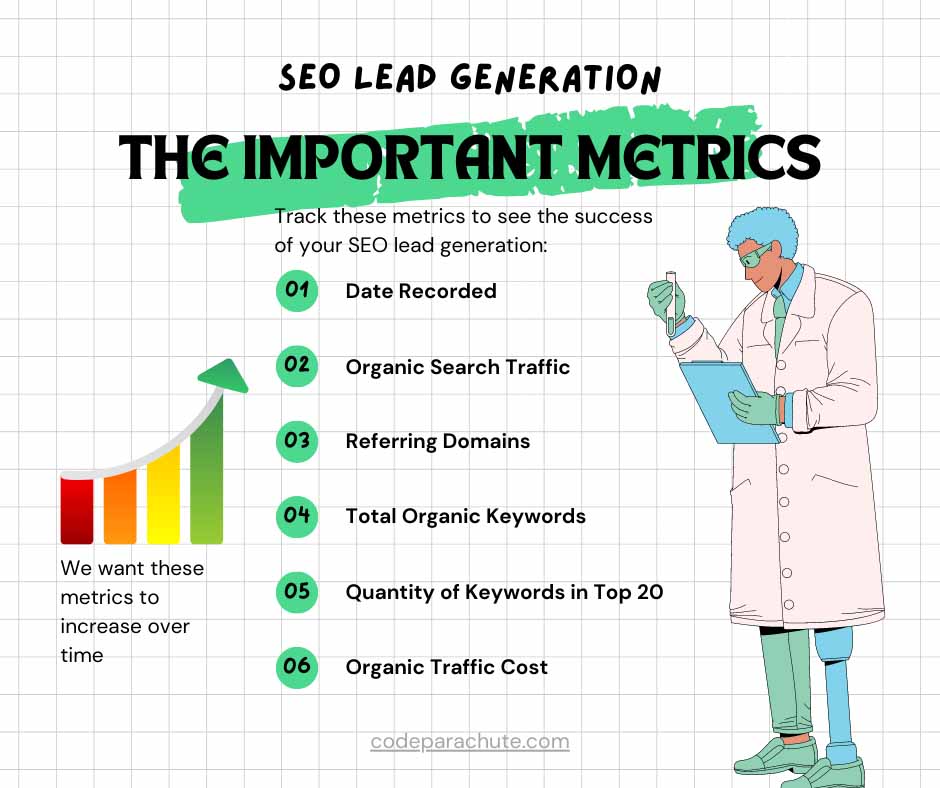
- Date Recorded
- Organic Search Traffic
- Referring Domains
- Total Organic Keywords
- Quantity of Keywords in Top 20
- Organic Traffic Cost
Other metrics we track: Social Impressions, Clicks, Avg. Time On Page, Pages/Session, Bounce Rate, Users that visited 3 or more pages, Returning users, Pageviews, Unique Pageviews.
As long as your Organic Search Traffic, Referring Domains, and Keywords in Top 20 are increasing every month, you’re doing great. Only you can define what number of traffic is good for your business.
As a general rule of thumb:
The more traffic you have means the more leads you will get.
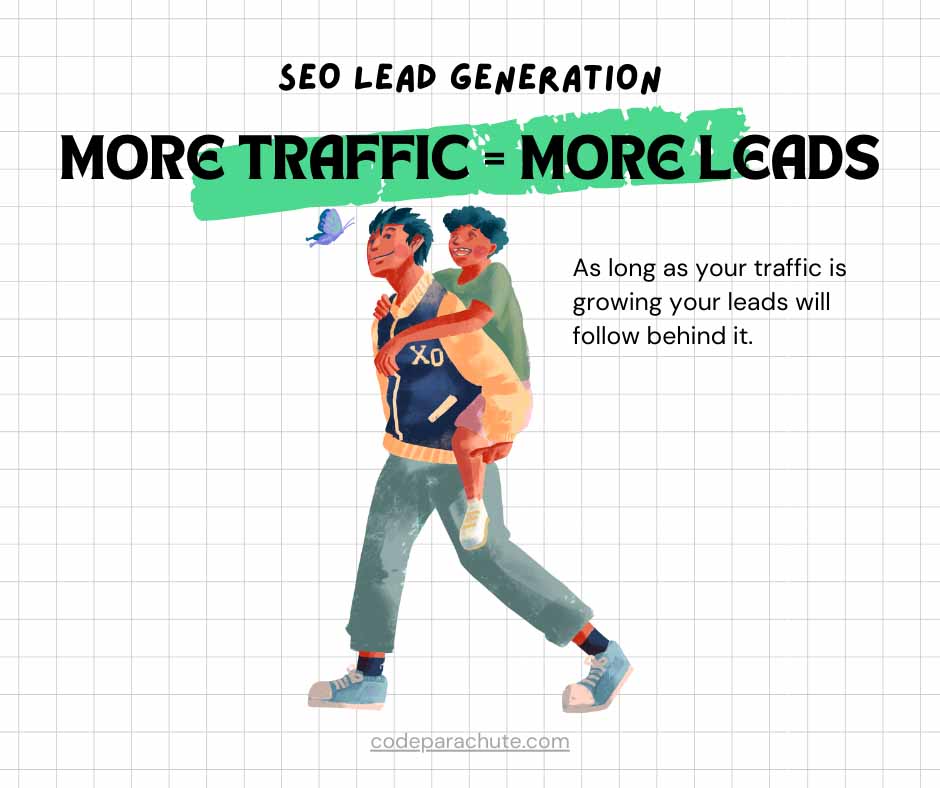
Sometimes, you don’t need that much traffic. Depending on your business you may need 100, or 10000.
Only by maintaining a great website, perfecting EEAT, and by writing amazing content for your customers you can get more traffic and leads.
The past 12 steps can be repeated as much as possible to continue to drive great results. That’s what it takes to do SEO for lead generation correctly.
ℹ️ – To analyze things closer day by day, we recommend Lucky Orange for screen recording users on your website, and Nightwatch for tracking keyword rankings day by day.
Continue to Provide a Well-Reviewed Service
We know you will continue to be an expert in what you do, and provide a great service to the world. One of the most important things we need to remember is that Google is a robot. And it needs to see your service with positive reviews on sites like Google and TrustPilot.

For SEO to work effectively you need a 4 star or greater rating for your service or product.
You can gently remind your customers to leave a review when they are most satisfied with what you provide them. Make sure they include any keywords that would help people find your services easier.
If you need help setting up Google Business Profile to collect reviews. Read the article here.
With this, you will continue to get more and more leads to your website.
How can I do all of this?
If that’s what you’re thinking we totally understand. It can be daunting at first.
We recommend writing at least one article a month on a day you feel inspired! With this strategy it’s about quality, not quantity. It’s better to write a few amazing articles than 1000 that no one wants to read.
Shameless plug – If you want to speed up the process, consider hiring an agency, like us 😉
Good luck! 🚀🚀🚀
Jump to: FAQ | Glossary of Terms
Frequently Asked Questions
Can I do SEO by myself?
Yes, just make sure to study. There’s lots of great content on websites out there that are never found because they aren’t optimized. Make sure you follow what’s in this guide and best practices, and you will get more traffic and leads.
How long will SEO take to get leads?
It depends on how much effort you put in and what your competition is. We’ve seen that for a company to start getting results in leads it takes from 6 months (on the faster end) to 2 years (on the slower end).
How much does it cost to hire an agency to do SEO for me?
This also depends on what type of engagement you have with an agency. SEO is a subscription and can cost between $500 and $25,000 per month.
What tools do I need for SEO?
The must have tools are Google Analytics, Google Search Console, and Ahrefs (or SemRush).
Can SEO help in lead generation?
Yes, as long as you go after transactional keywords and keywords that help your customers in their buying journey. It will ensure the traffic visiting your site is not just casual readers, but your potential customers as well.
What is lead generation SEO?
Lead generation SEO is the practice of purposefully optimizing your website design and content to attract more potential customers to your website.
How do you leverage SEO for lead generation?
To leverage SEO for lead generation you need to start with a solid foundation based on EEAT and then optimize your content for keywords that your customers would search for.
What is a lead in SEO?
A lead in SEO is someone who comes in from organic search that contacts you via email, phone, or a form on your website.
Is there a SEO lead generation tool I can use?
For SEO, there are tools you can use to help you with lead generation, but there is no tool to do it all for you. Since it relies on your expertise. You can speed up the process with tools like Ahrefs & Chat GPT.
How do I generate leads in Google search?
You can generate leads in Google search by being highly rated on your Google Business Profile and creating a keyword optimized website.
How search engine optimization helps a business in getting leads?
SEO – Search Engine Optimization is a channel in a multi channel approach that helps a business get more leads when their customers search for solutions that they can solve.
What are some good SEO lead generation companies?
We are a SEO lead generation company, we also work closely with other experts in this field. Two of the best SEO agencies in the world are Gotch SEO and DemandJump. Both will help you perfect your SEO and get you leads.
Glossary of Terms
Here you’ll find some important terms that are covered in the article.
Above the fold
This is the content on your website that appears without the user having to scroll down.
Alt tags
This is alternative data that you can put on an image.
Backlinks
A link to your website that is on another website.
Clustering keywords
When we find pages that all have a similar topic, we can create one page and cluster the keywords together.
DR – Domain Ranking
How trustworthy your website is. Primarily based on the amount and quality of backlinks that you have. DR 0-10 is easiest DR 11-30 is easier, 31-100 is harder.
EEAT – Experience, Expertise, Authority, Trust
This is the foundation of your website and SEO. You need to make sure you have EEAT or else it will be hard for Google to trust you and send you leads.
GA4 – Google Analytics 4
Google Analytics 4 is the only accurate way to get metrics about what happens on your website.
GSC – Google Search Console
Google Search Console is a way to measure and fix problems with your relationship with the Google Search Engine.
Keyword
This is one or more words that people search for to find your website. For example “shoes”, “waterproof shoes”, “what are the best waterproof shoes for capybaras” are all keywords.
Keyword Cannibalization
This happens when multiple pages are ranking for the same keyword. Google is unable to determine which page best represents that keyword.
KWO – Keyword Optimization
Is the process of optimizing your pages for certain keywords so that Google knows which one it is.
Long tail keyword
This is a keyword that generally is more than 3 words. It can be in the form of a question or phrase. For example “What is the name of that guy who says ultimate power in star wars?”
Low-hanging fruit keywords
These are keywords that are easy to optimize for. Generally, you should try to work on these first.
Meta Information
Extra information about your webpage that Google can see, read, and use. An example of meta information is the meta title and description. Meta information can also be keyword optimized.
NAP – Name, Address, Phone
This information needs to be consistent everywhere online so that Google knows you are talking about the same person or company. There can be more information than NAP, such as Company name / Emails.
Organic Search Traffic
The most important metric when measuring how well your SEO is doing. The more Organic Search Traffic you have, the more leads you will get. You can measure this monthly in Google Analytics 4.
PBN – Private Blog Network
This network is one you don’t want to be associated with. They are a series of sites that are set up by one person to make another website look good. Usually they are spammy and non-relevant. You want to make sure your website is not listed on a PBN.
Pillar Content
This content is the most important content you have on your website. It represents what you are an expert at and why people should trust and buy from you. For example, if you are a store, this would be your product pages. If you are a service, this would be your service pages. There can be more than one piece of pillar content on your website.
SERP – Search Engine Result Page
This is the page in Google that you see when you search your keyword. It’s best to search for that keyword in incognito to avoid biased results.
Short tail keyword
These keywords are 1-2 words. They are the hardest to rank for. Sometimes they represent pillar content. For example they can be “shoes” or “buy shoes”. They are broader and more generic.
Untapped keywords
These are keywords that are not optimized. We usually don’t have content for these keywords on our website.
UX – User Experience
User experience is the experience your traffic/leads/customers have when they visit your website pages. The better experience they have, the more likely they are to buy from you.